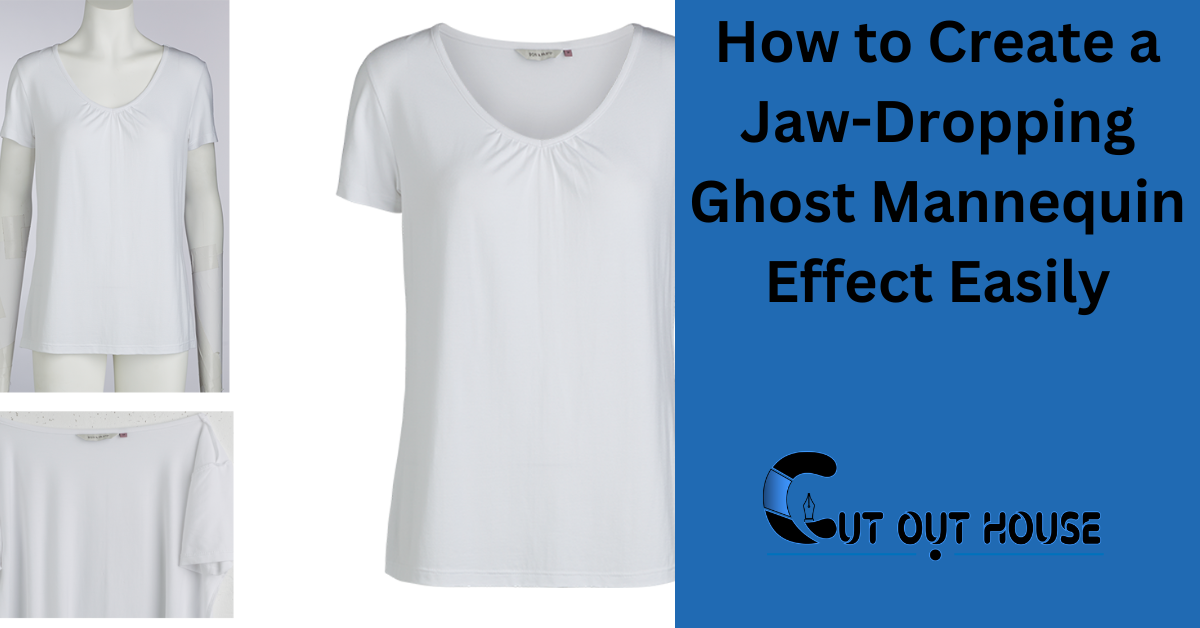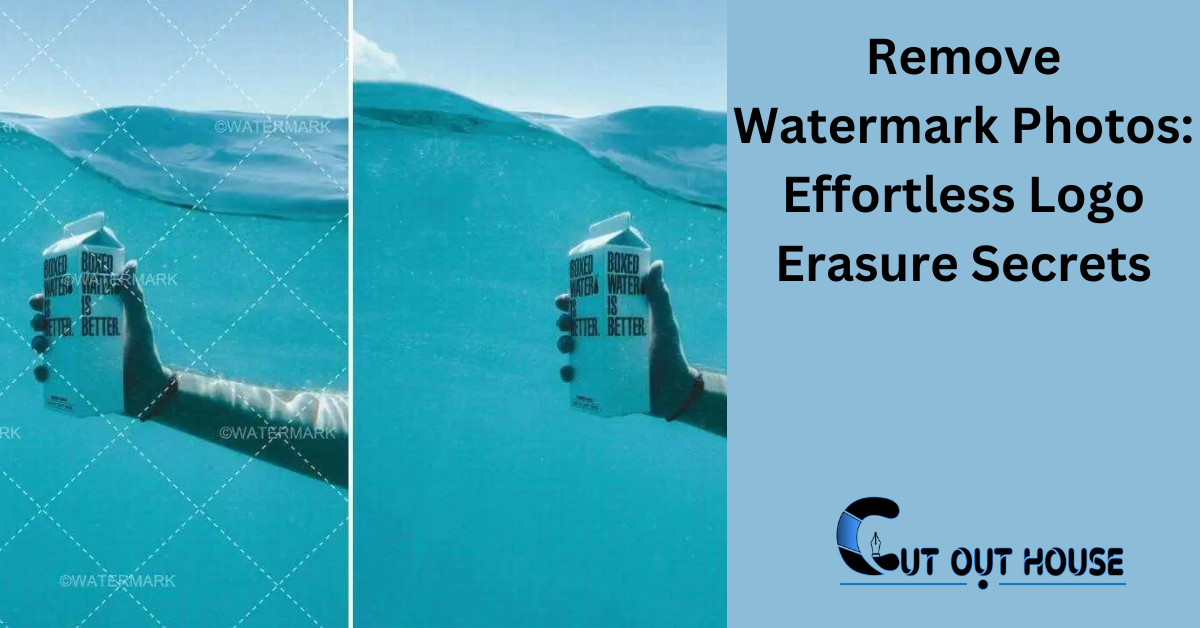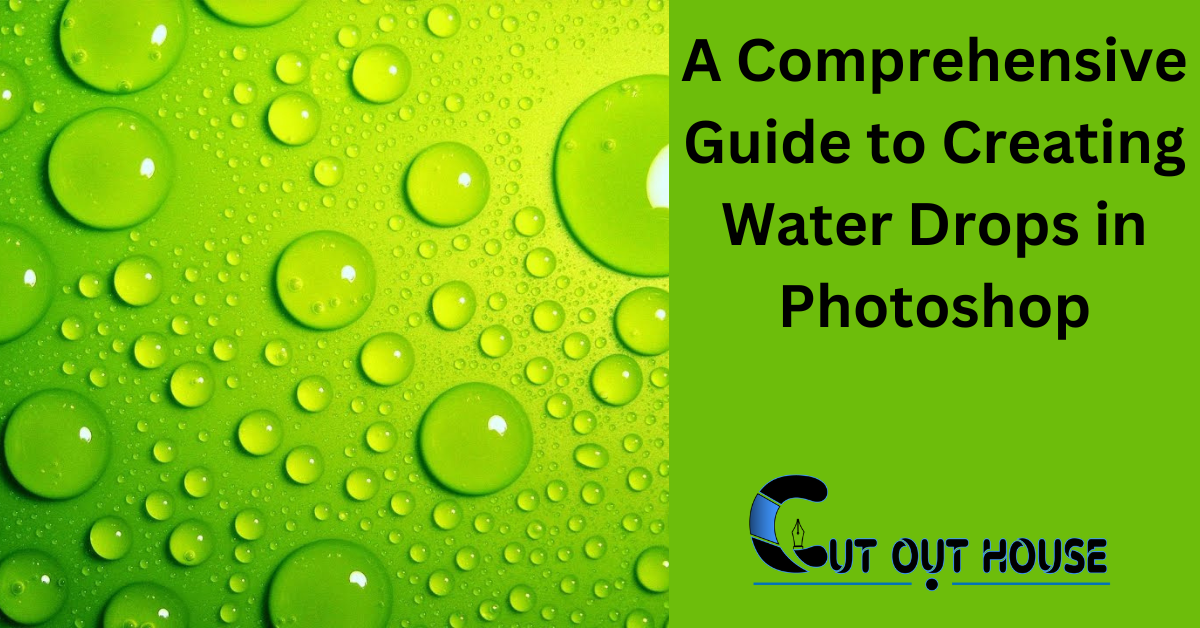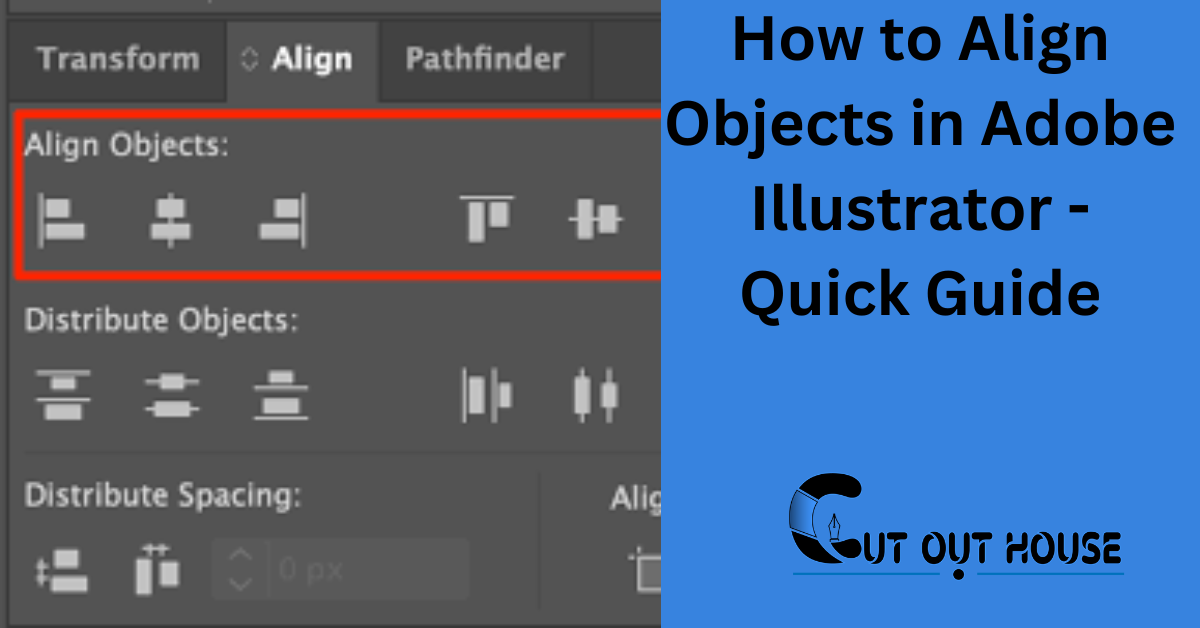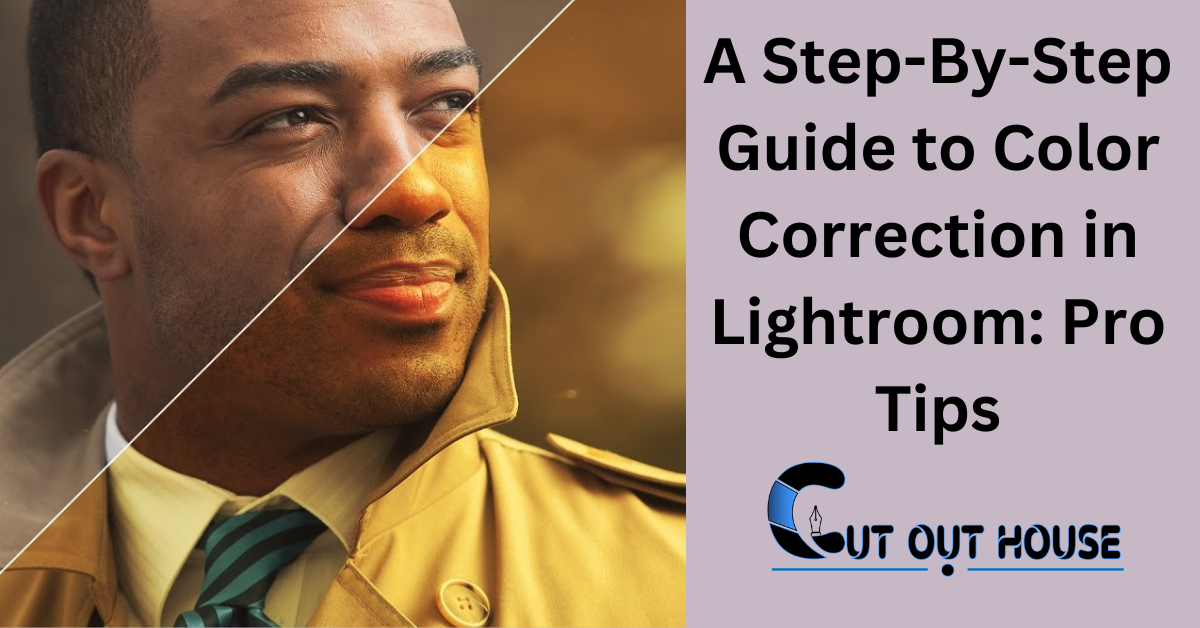Learn to remove watermarks using Photopea with this comprehensive guide. Master the art of watermark removal effortlessly. Are you tired of dealing with annoying watermarks on your images? Watermarks can be distracting and take away from the overall appeal of your photos. Whether you’re a professional photographer or just someone who loves taking pictures, it’s […]
How to Create a Jaw-Dropping Ghost Mannequin Effect Easily
To create a jaw-dropping ghost mannequin effect, start by taking high-quality photographs in a studio setting. Then, use photo editing software to remove the mannequin, creating a “hollow” appearance that showcases the clothing’s fit and shape. Ghost mannequin photography is a popular technique used to produce lifelike clothing images. This method involves putting garments on […]
The Beginner’s Guide to Photography Post Processing
The Beginner’s Guide to Photography Post Processing involves editing and enhancing photographs after they have been taken, using techniques such as cropping and adjusting brightness and contrast. Whether you’re a beginner or looking to improve your post-processing skills, this guide will provide valuable insights into the essential steps and techniques for enhancing your images. From […]
Remove Watermark Photos: Effortless Logo Erasure Secrets
Learn how to effortlessly remove watermark photos and unwanted objects from your photos with the ultimate guide to watermark removal. Whether you want to erase a logo, watermark, or any unwanted element from your images, this comprehensive guide will show you the best methods and tools to achieve a flawless result. Say goodbye to unwanted […]
10 Best Software Reviews for Photo Post-Processing
Looking for the best photo post-processing software? Discover the top 10 software reviews for photo editing and post-processing to enhance your images and streamline your workflow. Whether you’re a professional photographer or a hobbyist, finding the right software is crucial for achieving stunning results. From Adobe Photoshop and Lightroom to DxO Photolab and PicsArt, there’s […]
A Comprehensive Guide to Creating Water Drops in Photoshop
Learn to create realistic water drops in Photoshop with this comprehensive guide. Master the techniques for adding depth and dimension to your designs. This tutorial will cover everything from creating a new layer to applying layer styles and adding highlights, giving you the skills to produce professional-looking water droplets in your photos and designs. Creating […]
How to Align Objects in Adobe Illustrator: Quick Guide
To align objects in Adobe Illustrator, select the objects, then use the Align panel to choose the desired alignment option such as align left, right, or center. Additionally, you can distribute objects evenly using the Distribute Spacing options. Are you struggling to align objects in Adobe Illustrator to create precise and professional designs? Mastering the […]
Background Remover Basics: Elevate Your Editing Skills!
Master the art of background remover in image editing by understanding the basics and utilizing the right tools. Whether you are a beginner or an experienced editor, this skill is crucial for enhancing and transforming your images. With the right techniques and tools, you can achieve flawless results and give your photos a professional touch. […]
Color Correction Techniques for Night Photography: Enhance Your Shots!
Color correction techniques for night photography involve adjusting the “Temp,” “Exposure,” and “Shadows” sliders in Lightroom to fix photos taken at night. By using these sliders, you can darken the overall image while preserving detail in the dark tones. Additionally, reducing saturation can help create a more realistic look, as colors are typically less vibrant […]
A Step-By-Step Guide to Color Correction in Lightroom: Pro Tips
Color correction in Lightroom is a step-by-step process that allows you to adjust colors in your images for a more accurate and pleasing result. By using the Targeted Adjustment tool, you can directly modify specific colors on the image. To begin, activate the tool by tapping the Targeted Adjustment icon in the Color Mix panel. […]