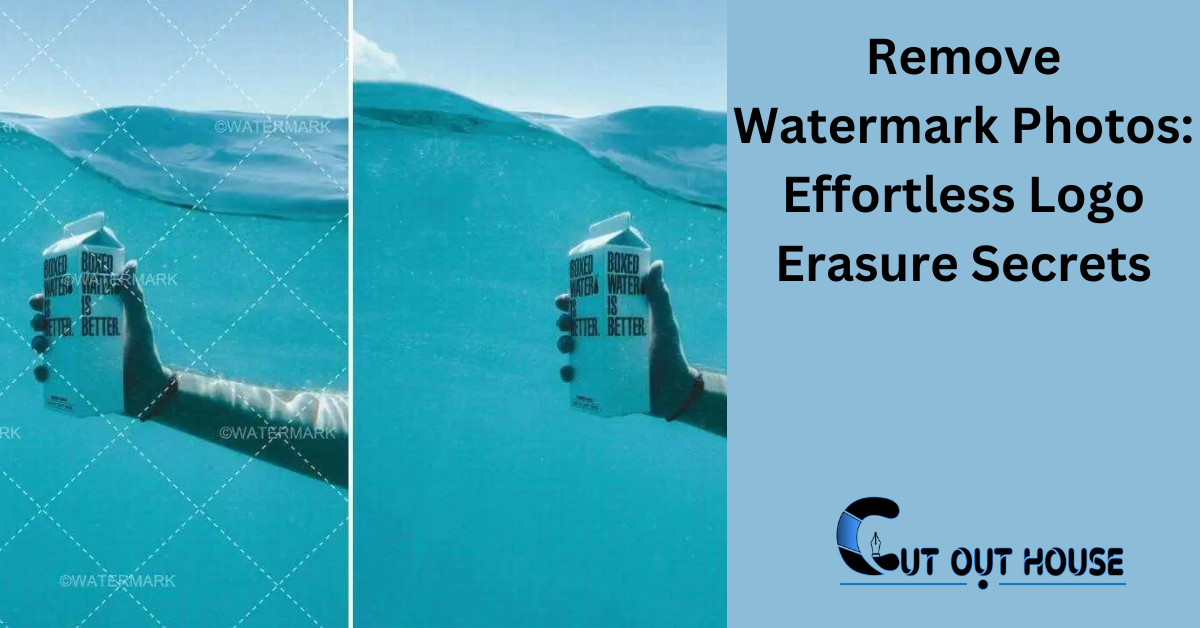Learn how to effortlessly remove watermark photos and unwanted objects from your photos with the ultimate guide to watermark removal. Whether you want to erase a logo, watermark, or any unwanted element from your images, this comprehensive guide will show you the best methods and tools to achieve a flawless result.
Say goodbye to unwanted logos and watermarks with these effective techniques. Are you struggling with unwanted logos and watermarks on your photos? Whether you’re a professional photographer, a social media enthusiast, or someone who simply wants to clean up their personal images, dealing with unwanted logos and watermarks can be a frustrating experience.
Fortunately, there are several effective methods and tools available to help you remove these elements and enhance the visual appeal of your photos. In this ultimate guide, we’ll explore various techniques for removing unwanted logos and watermarks from your images, as well as recommend the best tools to achieve seamless results. Whether you’re looking to remove watermarks from a single photo or batch process thousands of images, you’ll find the solutions you need to achieve professional-looking results.
The Art Of Invisible Edits
Removing watermarks from photos can be a challenging task, but with the right tools and techniques, it can be done seamlessly. One of the best tools for watermark removal is PhotoDirector, which is simple to use and provides a flawless result. Other apps claim to remove watermarks, but they can be difficult to figure out.
For advanced editing, Watermarkremover.io is a powerful tool that can remove logos and watermarks from multiple images at once. The app intelligently detects logos and removes them automatically, resulting in a logo-free picture. FDCTool is another great option for removing watermarks from videos.
Overall, removing watermarks requires patience and attention to detail. With the right tools and techniques, you can achieve a clean and professional look for your photos and videos.
Choosing The Right Software
When it comes to removing unwanted logos and watermarks from your photos, it’s important to choose the right software that suits your needs. Fortunately, there are several top-rated watermark removers available in the market.
| Software | Free Version | Paid Version |
|---|---|---|
| PhotoDirector | ✅ | ✅ |
| WatermarkRemover.io | ✅ | ✅ |
| Photo Retouch-Object Removal | ❌ | ✅ |
| FDCTool | ❌ | ✅ |
While some watermark removers offer a free version, others require a paid subscription. It’s important to consider your budget and the level of functionality you require before making a smart choice.
PhotoDirector is highly recommended as it offers a free version that is simple to use and provides flawless results. On the other hand, WatermarkRemover.io is great for removing multiple watermarks at once. If you need to remove watermarks from videos, FDCTool is your best bet.
By carefully evaluating your needs and considering the features offered by each software, you can choose the right watermark remover to effectively remove unwanted logos and watermarks from your photos.
Step-by-step Watermark Erasure
Removing unwanted logos and watermarks from photos is a common task for photographers and designers. PhotoDirector is a popular free app that offers a simple and effective solution for removing watermarks from images. For those dealing with multiple watermarks at once, WatermarkRemover.io is a great choice, as it can intelligently detect and remove logos from pictures. Additionally, Photo Retouch-Object Removal is recommended for erasing watermarks with object removal, while FDCTool is best for removing watermarks from videos.
For beginners, it is recommended to start with PhotoDirector due to its user-friendly interface. Advanced users may prefer WatermarkRemover.io for its advanced algorithms and automatic logo removal capabilities. By using these tools, professionals and enthusiasts can effortlessly remove unwanted logos and watermarks from their photos with seamless edits and flawless results.
Manual Vs. Automated Removal
When it comes to removing watermarks from photos, there are two primary methods: manual editing and AI-powered tools. Manual editing allows for precise control over the removal process, ensuring that the final result meets your expectations. However, it can be time-consuming and require advanced skills. On the other hand, AI-powered tools offer efficiency and speed in removing watermarks, making the process much quicker. However, they may not always produce the desired results and can lack the precision of manual editing. It’s important to weigh the pros and cons of each method based on your specific needs and the complexity of the watermark.
Watermark Removal On Different Media
Discover the ultimate guide to removing unwanted logos and watermarks from your photos. Learn how to effortlessly remove watermarks using various tools and apps, such as PhotoDirector and WatermarkRemover. io, resulting in logo-free pictures. Easily erase watermarks and enhance your images with flawless results.
| Watermark Removal on Different Media |
|
Techniques for photos Removing watermarks from photos can be done using various software and apps. Some of the popular options are Watermark Remover, Inpaint, and PhotoDirector. These tools use advanced algorithms to detect and remove the watermark or logo from the image, providing a flawless result. It is recommended to try out different tools to find the most suitable one for your needs. |
|
Solutions for video content Removing watermarks from video content can be more complex than photos. However, there are tools available such as FDCTool that can help erase watermarks from videos. It is important to note that removing watermarks from videos without permission may violate copyright laws. It is best to seek legal advice before proceeding with any removal. |
Batch Processing Large Collections
If you have a large collection of photos with unwanted watermarks, you can save time by using batch processing tools. There are several tools available for mass watermark removal. For instance, PhotoDirector is a free app that can help you remove watermarks from photos with a flawless result. It is easy to use and can handle large collections of photos. Another option is Watermarkremover.io which serves as a powerful logo remover tool and can detect and remove logos from images automatically.
When using batch processing tools, it is important to ensure that the quality of the photos is not compromised. You can achieve this by using high-quality tools and by following time-saving tips and tricks. For example, you can use a template to apply the same watermark removal settings to all photos in the batch. Additionally, you can save the processed photos to a separate folder to avoid overwriting the original photos.
Preserving Image Quality
When removing watermarks, it’s crucial to preserve the image quality. Many people make the mistake of using low-quality tools, resulting in loss of image clarity. Always opt for reputable watermark removal software to ensure the best results.
Once the watermark is removed, consider enhancing the photo to restore any lost details. Adjusting contrast and brightness can help improve the overall quality, ensuring that the image looks professional and polished.
Legal Considerations
Learn how to easily remove unwanted logos and watermarks from your photos with the ultimate guide to watermark removal. Discover effective methods and recommended tools to ensure legal considerations are taken into account when removing watermarks from images.
| Legal Considerations |
| Understanding copyright laws |
| When removing watermarks, it’s essential to understand copyright laws to avoid legal implications. |
| Ethical implications of watermark removal |
| Ethically, it’s important to consider the impact of removing watermarks on the original creator’s work and reputation. |
Frequently Asked Questions
How Do I Remove A Logo And Watermark From A Photo?
To remove a logo and watermark from a photo, use a reliable watermark removal tool like PhotoDirector or WatermarkRemover. io. These apps have advanced algorithms that can detect and remove logos automatically, giving you a logo-free picture. Simply upload your photo and let the software do the work for you.
It’s a quick and easy way to get rid of unwanted watermarks from your photos.
What Is The Free App To Remove Logo From Picture?
The best free app to remove logos from pictures is PhotoDirector. It is easy to use and provides flawless results. Unlike other apps, PhotoDirector is simple to figure out and effectively removes watermarks.
What Is The Best Watermark Remover?
The best watermark remover is PhotoDirector. It’s free, easy to use, and provides flawless results. Other apps can be complex, but PhotoDirector simplifies the process.
How Do I Remove A Brand Logo From A Picture?
To remove a brand logo from a picture, use a photo editing tool like PhotoDirector or Watermarkremover. io. These tools can intelligently detect and remove logos, giving you a logo-free picture. Simply upload your image and follow the easy steps to erase the logo effortlessly.
Conclusion
Removing unwanted logos and watermarks from photos is now easier than ever. With the ultimate guide to watermark removal, you can effortlessly erase any unwanted elements from your images. Whether you choose to use free apps like PhotoDirector or advanced tools like Watermarkremover.
io, achieving a flawless result is now within reach. Say goodbye to watermarked photos and hello to a clean and professional look. Start removing those unwanted logos today and enhance the visual appeal of your images.