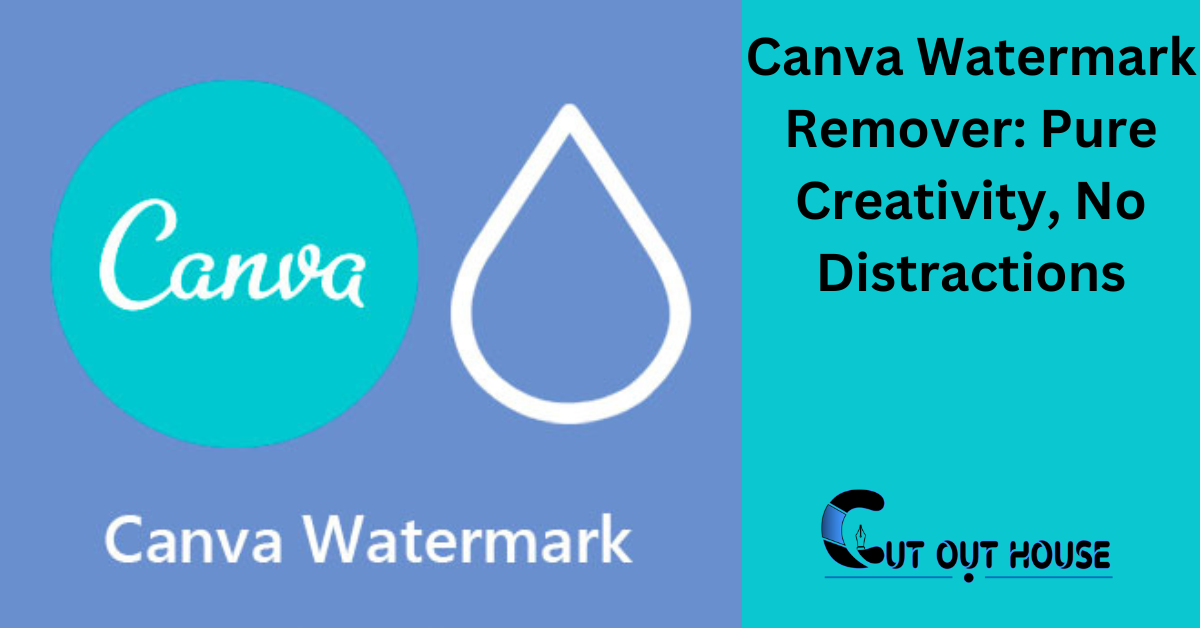Unlock the full potential of your creativity with the Canva Watermark Remover tool. Remove watermarks easily and enjoy unrestricted design freedom.
With this tool, you can eliminate any unwanted distractions and showcase your work seamlessly. Whether you are a beginner or an experienced designer, the Canva Watermark Remover empowers you to create without limitations. Say goodbye to watermarks and hello to unadulterated creativity!
The Quest For Clean Design
Eliminate visual distractions and unleash your creativity by removing watermarks effortlessly. Free Canva users can now eliminate watermarks from their images with tools like Watermarkremover.io. Simply upload your image, remove the watermark, and enjoy a clean design canvas. Enhance your branding by creating transparent watermarks in Canva and strategically placing them on your images. Adjust opacity and size to achieve the desired effect. Say goodbye to unwanted watermarks and hello to unadulterated creativity with Canva Watermark Remover.
Canva’s Watermark Basics
When using Canva, it’s essential to understand the basics of watermarking. The free version of Canva places a watermark on designs, while the Pro version provides access to watermark-free elements.
The difference between the free and Pro versions lies in the presence of watermarks. Free users will find the “Designed with Canva” watermark on their designs, while Pro users can enjoy the freedom of watermark-free elements.
Legitimate Removal Techniques
Unlock the power of unadulterated creativity by using Canva’s built-in tools for legitimate removal of watermarks. If you’re a free Canva user, both Pro and paid elements will have watermarks on the photos. You can also utilize Watermarkremover.io for free watermark removal. To remove the watermark from an image, upload it to Canva and use the magic eraser tool. Adjust the appearance and size of the watermark as needed. You can also make the watermark semi-transparent or fully opaque by changing its opacity. Alternatively, consider using other methods for watermark removal, such as Inpaint, PicWish, or TouchRetouch. These techniques will enable you to produce unadulterated designs that are free from watermarks, allowing your creativity to shine through without any limitations.
Watermark Ethics And Legalities
Watermarks are a crucial aspect of copyright and usage rights that must be respected. As a general rule, it is not ethical to remove a watermark from an image unless you have explicit permission from the owner or creator. Removing a watermark without permission can result in legal consequences. However, there are some situations where it may be acceptable to remove a watermark, such as for educational or research purposes. It’s important to always consider the ethical and legal implications before removing a watermark from an image.
Step-by-step Guide To Removal
If you’re looking to remove watermarks from your Canva designs, it’s important to familiarize yourself with the platform’s interface first. Once you’ve done that, you can use the Magic Eraser tool to remove the watermark from your image. Simply click on the tool, drag it over the watermark, and release. If you’re a free Canva user, you can also use third-party tools like Watermarkremover.io to remove the watermark for free. To make a transparent watermark in Canva, upload your watermark and drag it to the desired location on your image. Adjust the appearance and opacity as needed.
Advanced Techniques For Professionals
Canva Watermark Remover: Unlock the Power of Unadulterated Creativity
Tired of watermarks cramping your style? Look no further than third-party tools like Watermarkremover.io to liberate your designs from those pesky watermarks. With these advanced techniques, you can achieve a polished, professional look without any trace of watermarks. Whether you’re a free Canva user or have Pro elements, these tools offer a seamless way to remove watermarks from your designs, unlocking the power of unadulterated creativity. So go ahead, unleash your full creative potential without any limitations.
Protecting Your Own Work
When it comes to safeguarding your designs, creating custom watermarks in Canva is a powerful way to protect your work. By adding unique watermarks, you can deter unauthorized use of your creations and establish ownership. Implementing best practices for safeguarding your designs ensures that your creativity remains unadulterated and secure.
Canva For Content Creators
| Unlock the Power of Unadulterated Creativity with Canva Watermark Remover. Easily remove watermarks from your designs for a seamless finish. Use tools like Watermarkremover.io for free removal of watermarks on Canva images. Whether you’re a free user or have Pro elements, eliminating watermarks is essential for professional-looking designs. Follow a simple step-by-step guide to remove watermarks effectively. Customize your watermark’s appearance by adjusting opacity and size. For videos, learn how to easily remove watermarks in Canva. Enhance your designs by removing the “designed with Canva” watermark on your published website. Ensure your designs are unadulterated by eliminating unwanted watermarks or logos. |
Frequently Asked Questions
How Do I Get Rid Of Watermarks On Canva Without Paying?
To remove watermarks on Canva for free, use Watermarkremover. io or Canva’s Magic Eraser tool. For paid elements, the watermark is removed upon purchase.
How Do I Remove Mental Canvas Watermark?
To remove the Mental Canvas watermark, you can use Watermarkremover. io for free. Paid Canva elements may still have watermarks.
How To Make A Transparent Watermark In Canva?
To make a transparent watermark in Canva, upload your image and position the watermark in the desired location. Adjust opacity for transparency.
How To Remove Watermark From Video In Canva?
To remove watermark from video in Canva, use the Canva Watermark Remover tool available online.
Conclusion
Canva Watermark Remover empowers your creativity by eliminating restrictions. Enjoy the freedom to express your artistic vision without limitations. Enhance your designs effortlessly and showcase your work proudly with Canva’s watermark removal tool. Unleash your creativity without boundaries today!