To change dress color in Photoshop, open the image and select the dress with the “Quick Selection” tool. Then, go to “Image” > “Adjustments” > “Hue/Saturation” and adjust the hue to change the color.
Are you looking to change the color of a dress in a photo using Photoshop? This process is quite simple and can be done easily with the right tools. Whether you want to experiment with different color options or correct the color of a dress that didn’t quite turn out as expected in the photograph, Photoshop provides a straightforward solution.
In this guide, we’ll walk you through the steps to changing dress color in Photoshop, allowing you to creatively manipulate the colors of your images with confidence and precision. Whether you’re a professional photographer, a fashion enthusiast, or simply looking to enhance your photos for personal use, mastering this technique can significantly elevate the appeal of your images.
Understanding The Basics
Changing the dress color in Photoshop is an essential skill for every designer. The hue/saturation adjustment layer is a powerful tool that enables you to modify the color of your image with ease. To begin, open your image in Photoshop and create a new hue/saturation adjustment layer. Next, use the eyedropper tool to select the target color on your dress. You can adjust the hue, saturation, and lightness sliders to change the color to your desired shade. If you want to fine-tune the adjustment, you can use the mask tool to isolate specific areas of your dress. Remember to keep experimenting until you achieve the perfect color. With practice, you will become an expert at changing dress colors in Photoshop!
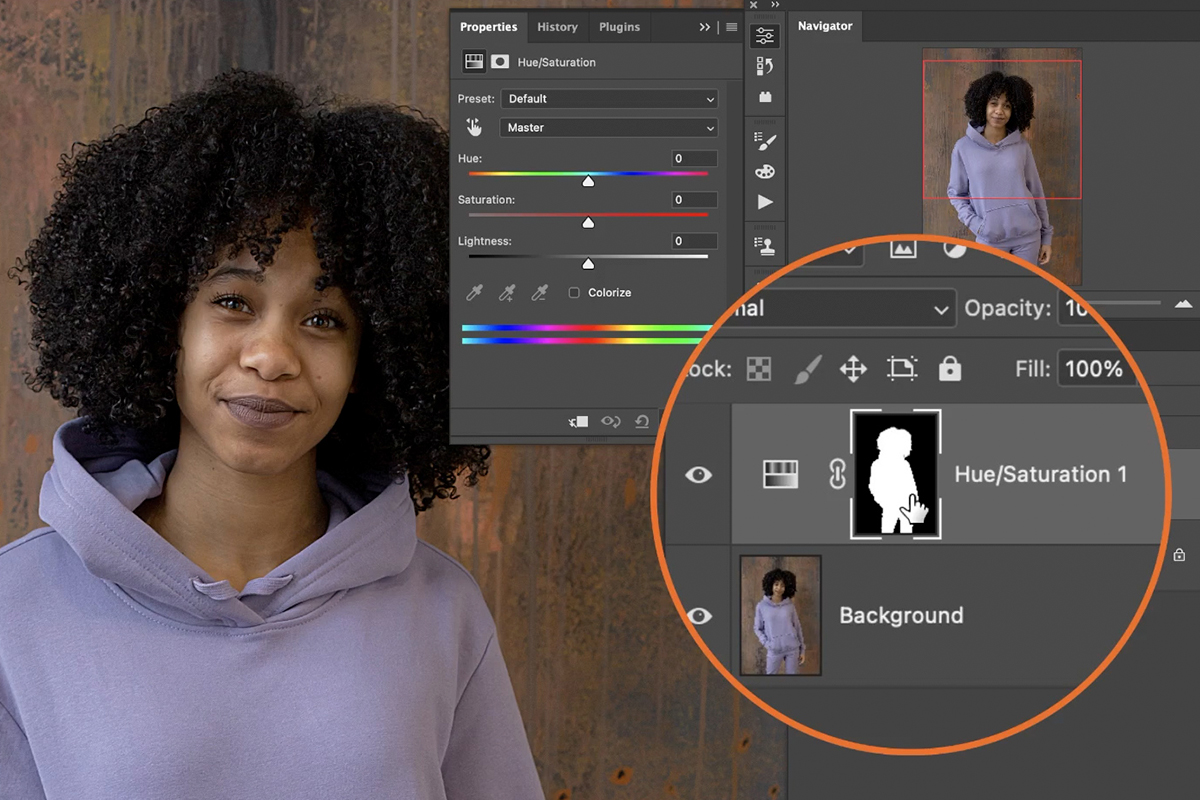
Credit: phlearn.com
Changing Dress Color
Learn how to change the color of your dress using Photoshop with these easy-to-follow steps. Transform your outfit into any shade you desire for a fresh and unique look.
| Adjusting the Hue and Saturation | Modifying the Lightness | Refining the Selection |
| Use the “Hue/Saturation” adjustment layer to alter the color of the dress. | Adjust the lightness using the “Brightness/Contrast” or “Levels” adjustments. | Refine the selection by using the “Select and Mask” option for precise editing. |
Adding Realism To The Color Change
To change the dress color in Photoshop, start by selecting the dress using the Pen Tool. Use the Hue/Saturation adjustment layer to alter the color. Pay attention to matching the new color with the lighting in the image. Make fine-tuning adjustments to the details to ensure a seamless and realistic color change.
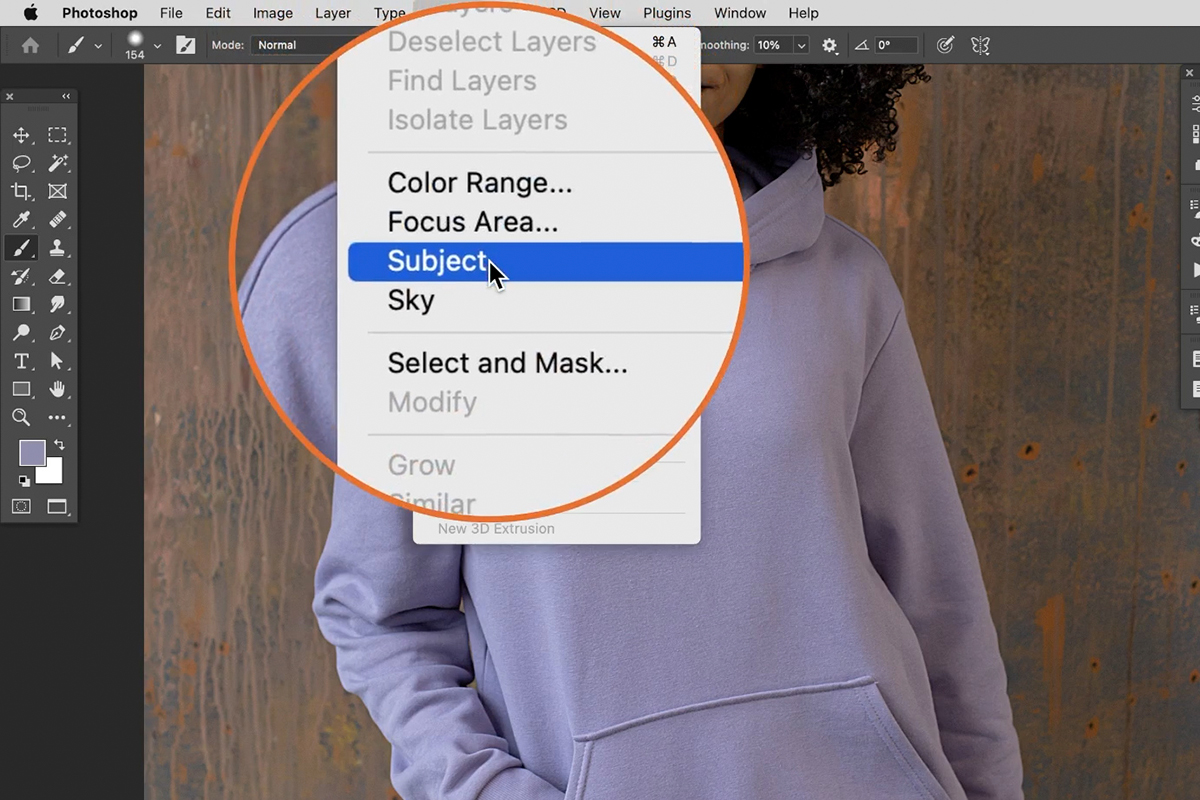
Credit: phlearn.com

Credit: m.youtube.com
Frequently Asked Questions For How To Change Dress Color In Photoshop
Can I Change The Color Of A Dress In Photoshop?
Yes, you can easily change the color of a dress in Photoshop by using the Hue/Saturation adjustment layer. Simply select the dress, add the adjustment layer, and adjust the color sliders to achieve the desired result. It’s a great way to experiment with different colors before making any permanent changes.
What Is The Best Method To Change Dress Color In Photoshop?
The best method to changing dress color in Photoshop is to use the “Selective Color” adjustment layer. This allows you to target specific colors and make precise adjustments. You can easily change the color of any part of the dress by selecting the desired color range and adjusting the sliders accordingly.
Are There Any Other Ways To Change The Color Of A Dress In Photoshop?
Yes, besides using adjustment layers, you can also change the color of a dress in Photoshop by using the “Replace Color” tool. This tool allows you to select a color range and replace it with a different color. It’s a quick and easy way to change the color of specific areas of the dress.
Conclusion
Mastering the skill of changing dress colors in Photoshop can greatly enhance your creative abilities in the digital world. With the step-by-step guide provided in this blog post, you can confidently turn any garment into a vibrant and eye-catching masterpiece.
So go ahead and experiment with different color schemes, adding that perfect pop of hue to your designs and photographs. Let your imagination run wild as you unlock the endless possibilities that Photoshop has to offer. Happy editing!


























