Hey there, fellow image enthusiast! Ever wondered about the magic behind those clean-cut images you see online? That’s the power of clipping paths in Photoshop! Let’s unravel the secrets and level up your image editing game. Imagine a superhero tool in Photoshop that outlines and isolates parts of an image with surgical precision. That’s a clipping path! It’s like the scalpel of image editing, allowing you to cut out and keep what you want while bidding farewell to the rest. Because they’re your ticket to perfection! Clipping path services bring order to the chaos of backgrounds, letting you create images that are clean, polished, and ready to make a visual impact.
Tools and Tricks – Mastering the Art of Clipping Path

- The Pen Tool: Get cozy with the Pen Tool – it’s your partner in crime for creating clipping paths. Precision is the name of the game, and the Pen Tool is your secret weapon.
- Anchor Points: Think of anchor points as the artists’ brushstrokes in the world of clipping paths. They help you create curves, and angles, and capture the essence of your subject with finesse.
- Paths and Masks: Paths are cool, but turning them into masks or selections? That’s where the real magic kicks in. It’s like having a bag of tricks to play with during the editing process.
Types of Clipping Paths – Choose Your Adventure

- Easy Basic Clipping Path: For straightforward shapes like boxes or books, the basic clipping path is your go-to. It’s the warm-up round before diving into more complex editing adventures.
- Complex Clipping Paths: When your subject has intricate details or funky shapes, it’s time for the complex clipping path. Think of it as the artist’s palette, where every brushstroke matters.
- Multiple Clipping Paths: In the world of fashion or product photography, where different elements need separate treatments, multiple clipping paths come to the rescue. It’s like having a bunch of mini-editing projects in one image.
Clipping Path Services in Photoshop – Cut Out House
Graphic Design Magic Unleashed
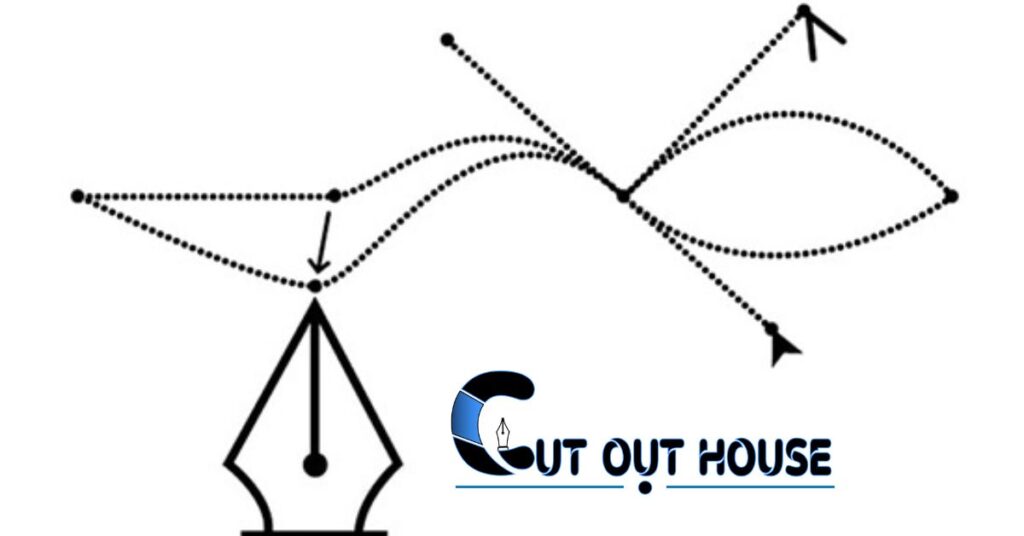
- Spice Up Product Pics: In the e-commerce game, visuals matter. Clipping paths make your products pop by letting you experiment with different backgrounds, giving your images that ‘wow’ factor.
- Backgrounds? Seamless as Butter: Whether it’s for a website, catalog, or any promotional material, clipping paths remove backgrounds like magic. Say goodbye to clutter and hello to a clean, professional look.
- Isolating Objects for Marketing Awesomeness: In marketing, attention is everything. Clipping paths let you isolate and highlight specific objects, creating visuals that steal the show in advertisements and promotional materials.
Benefits Galore with Clipping Paths
- Time Efficiency: Say goodbye to tedious editing methods. Clipping paths are the efficiency wizards, making your editing process swift and hassle-free once you get the hang of it.
- Cost-Effective Charm: In the business world, time is money. Clipping paths save both, making them the budget-friendly choice for businesses looking to up their visual content game.
- Consistent Quality Across the Board: Consistency is the name of the branding game. Clipping paths ensure every image follows the same high standard, creating a cohesive visual identity for your brand.
Common Mistakes and How to Dodge Them
- Edge Detail Matters: Don’t let the edges of your clipped objects feel neglected. Paying attention to edge refinement ensures your images seamlessly blend into new backgrounds.
- Consistency is Key: Inconsistencies in your paths can lead to visual chaos. Keep it uniform, especially when dealing with multiple images, for a polished and professional outcome.
- No Need to RushPrecision takes time, my friend. Rushing through clipping path creation can lead to errors. So, take a breath, take your time, and let perfection unfold.
Pro-Level Hacks for the Bold
- Shadows and Reflections: Beyond basic clipping, pros often sprinkle in shadows or reflections for that extra oomph. It’s the secret sauce for creating images that grab attention.
- Blending Modes: Clipping paths combined with blending modes open the door to creative wonders. Experimentation is the key to discovering unique and eye-catching visuals.
- Clipping Masks for Intricate Masterpieces: In complex compositions, where layers mingle, clipping masks shine. They allow for intricate adjustments, ensuring edits stay confined to specific areas, and maintaining control over the final image.
Industry Trends and Future Innovations
- AI to the Rescue: As technology marches forward, AI lends a hand in clipping path creation. It’s like having a digital assistant, making the process faster while maintaining that human touch.
- AR Integration: Clipping paths aren’t just for traditional editing anymore. With augmented reality (AR) in the picture, they play a crucial role in seamlessly integrating objects into AR experiences.
- Future Tools-AI: The crystal ball predicts exciting times for image editing. From smarter automation to even more advanced tools, clipping paths are gearing up for a future full of innovation.
Before and After – Real-Life Tales of Transformation
- Showcasing the Magic of Clipping Paths: Dive into real-life examples where clipping paths transformed ordinary images into extraordinary works of art. These stories highlight the impact of visual appeal and the success of marketing materials.
- From Visual Appeal to Marketing Triumphs: Explore how the use of clipping paths contributes to heightened visual appeal, ultimately paving the way for successful marketing campaigns. Real-world success stories prove the tangible benefits of precise image editing.
DIY Tips
- Beginner-Friendly Steps: If you’re new to clipping path services, fear not! Here are some beginner-friendly steps to kick off your clipping path journey. Spoiler alert: it’s not as intimidating as it sounds!
- Resources for Learning and Play: Practice makes perfect. Luckily, there’s a treasure trove of tutorials and online courses to help you polish your clipping path skills. Get ready to unleash your inner editing wizard!
- Avoiding Pitfalls with a Smile: Learn from the mistakes of others and discover how to overcome common challenges during your editing adventure. With a few tips, you’ll navigate the path to perfect clipping with ease.
Clipping Paths vs. Other Editing Tricks
- Comparative Analysis: While clipping paths shine in certain scenarios, it’s essential to understand how they stack up against other image editing techniques. Let’s break it down and find the best tool for your image needs.
Frequently Asked Questions (FAQs)
- Why should I bother with a clipping path in Photoshop? Clipping path services are like the superhero capes of image editing, giving you the power to isolate and transform with finesse.
- Can a newbie like me master this stuff? Absolutely! Grab your editing cape and dive into the world of clipping paths – it’s an adventure waiting to happen.
- Any hiccups to avoid while on my image editing journey? Keep an eye on the details, take it slow, and enjoy the process. Rushing through might lead to surprises!
- How is AI making waves in the clipping path universe? AI is like the cool sidekick, making clipping path creation smoother and more accessible. It’s like having a digital buddy to assist you.
- Pro or DIY for my image editing needs? What’s the deal? It depends on your project’s complexity. Pros can work wonders, but DIY is a rewarding adventure too. Choose your path wisely!


























