What are background Removal tools?
Background remover tools are software or applications designed to highlight and clearly visible the subject and create a clear background for your photo. It uses techniques like AI-powered segmentation. These tools automate the process, allowing users to easily create images with transparent backgrounds for various purposes such as graphics, presentations, or design projects.
Top 10 Background Removal Tools Intro
Whether you’re a designer, photographer, or asocial media influencer the need to remove background from pictures is a typical task. Luckily, innovation has given us a variety of refined tools known as background remover tools. In this article, we will discuss these tools, and investigate their features, and functionalities.
| Tools Name | Price | Features |
| Adobe Photoshop | -Free Premium$17.23/m | -Advanced Background Removal Technology, -User Friendly, -Real-Time Preview |
| Removal.AI | Free | -Ai Powered Automation, -Background removal, -Real-time Preview |
| Remove.bg | Free | -Background remove, -Ai Powered Automation, -Web-based Accessibility |
| Clippingmagic.com | $2.49/ Month | -Advanced Background Removal Technology, -User Friendly, -Real-Time Preview |
| GIMP | Free | -Ai Powered Editing, -Advanced Color, -Batch Processing |
| Autoclipping.com | Free | -Ai Powered Automation, -Background removal, -Real-time Preview |
| Luminar AI | $9.95/Month | -Ai Powered Editing, -Advanced Color, -Batch Processing |
| Bgeraser.com | Free | -Advanced Background Removal Technology, -User Friendly |
| Photoscissors.com | Free | -Ai Powered, -Advanced Algorithm, -Instant Download |
| Fotor.com | Free | -Effortless Background Remove, -Versatile Design, -Advance Color Palet |
Details Review about Top 10 Background Removal Tools
Let’s introduce these top 10 background removal tools.
Adobe Photoshop
Adobe Photoshop, an industry-leading image editing software, empowers creatives with its robust features. Its versatile tools enable precise photo manipulation and graphic design. The first key feature is
- Layer-based Editing: allowing users to stack, blend, and manipulate multiple elements seamlessly.
- Selection Tools: offer precision in isolating and editing specific areas, ensuring detailed adjustments.
- Content-Aware Fill: Intelligently removes or fills in elements, streamlining editing workflows.
- Brush and Pen Tools: It provides unparalleled control for digital painting and intricate designs.
- Camera Raw Filter: Camera raw filter facilitates non-destructive editing of raw images, preserving the original data.
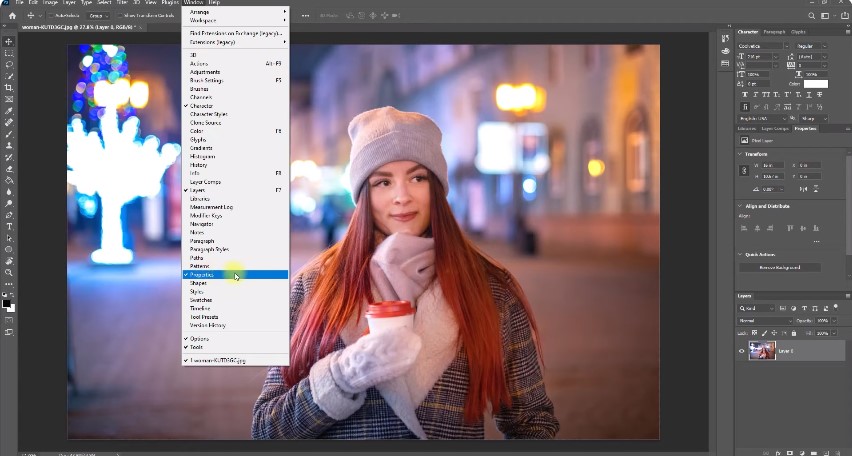
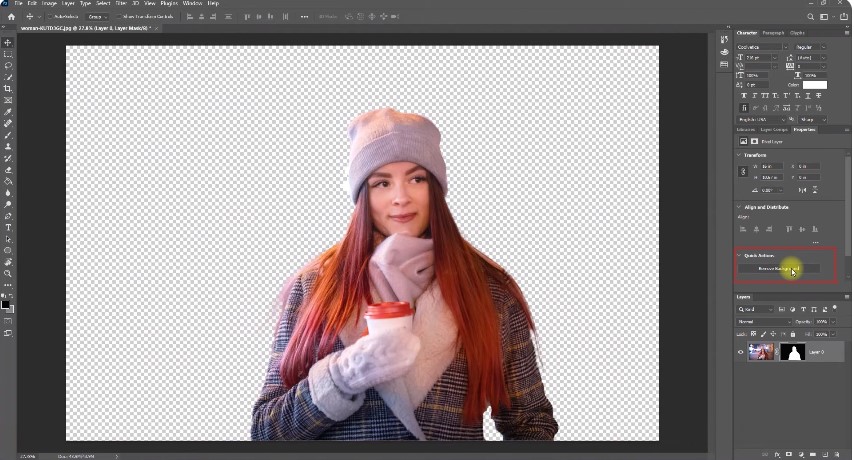
Removal.AI
Removal.AI is a cutting-edge online tool that revolutionizes image editing with its advanced capabilities. Key features include:
- Automated Background Removal: Removal.AI employs powerful AI algorithms to seamlessly remove backgrounds from images. It saves users time and effort in manual editing.
- High Precision Masking: The tool ensures precision in masking, allowing users to achieve professional-grade results with intricate details like hair and fine objects.
- Bulk Processing: Removal.AI enables users to process multiple images simultaneously, streamlining workflows for efficiency and productivity.
- Customizable Edits: Users can fine-tune the output with easy-to-use customization options, adjusting settings to meet specific requirements and achieve desired outcomes.
- Cloud-Based Accessibility: As an online tool, Removal.AI facilitates accessibility from anywhere with an internet connection. It promotes collaboration and flexibility in image editing tasks.
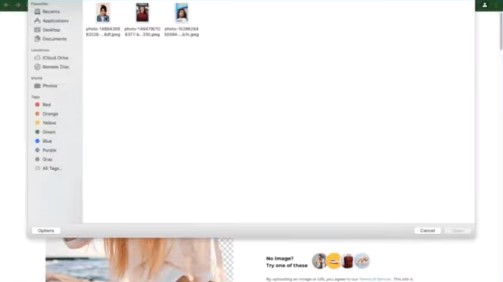
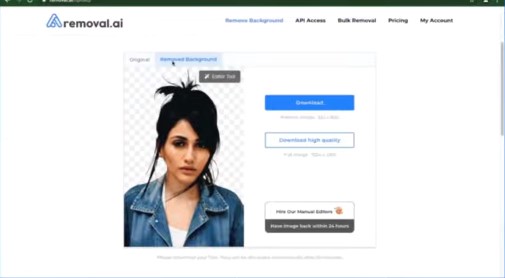
Remove.bg
Remove.bg is a cutting-edge online tool that specializes in effortlessly removing backgrounds from images. It provides users with a seamless editing experience. Its key features include:
- Automated Background Removal: Remove.bg employs advanced AI algorithms to automatically and accurately eliminate the background of any image, saving users valuable time and effort.
- User-Friendly Interface: With a simple and intuitive interface, Remove.bg ensures accessibility for users of all skill levels, allowing them to achieve professional-looking results without extensive training.
- High-Quality Outputs: The tool produces high-resolution images with precise cutouts, maintaining the quality of the subject and enabling seamless integration into various design projects.
- Speed and Efficiency: Remove.bg delivers swift results, swiftly processing images and returning them with backgrounds removed, contributing to a streamlined workflow for users.
- Compatibility and Integration: The tool supports various file formats and integrates well with popular design software, facilitating a smooth workflow for designers and content creators across different platforms.
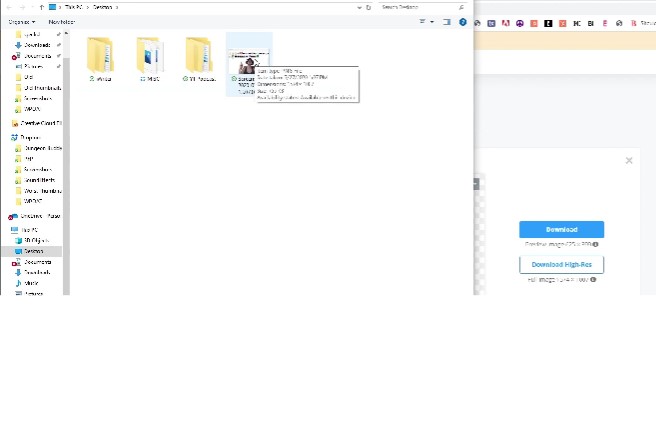
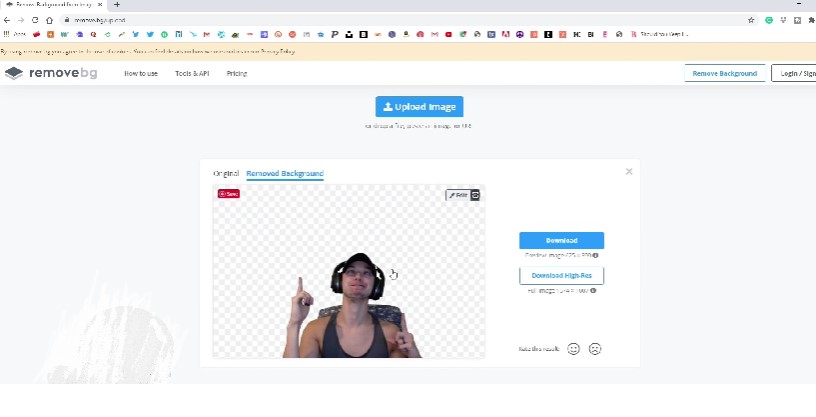
Clippingmagic.com
ClippingMagic.com is a powerful online tool designed for effortless image background removal. Its intuitive interface and advanced algorithms make it a standout choice for graphic designers and photographers. Key features include:
- Precision Editing: ClippingMagic.com allows users to precisely outline and remove backgrounds, ensuring a clean and professional result.
- AI-Powered Technology: Leveraging cutting-edge artificial intelligence, the platform automates much of the background removal process, saving time and effort.
- User-Friendly Interface: With a simple and intuitive interface, even users with minimal design experience can efficiently edit and enhance images.
- Real-Time Preview: The real-time preview feature enables users to see changes instantly, facilitating quick adjustments for optimal results.
- Multiple File Format Support: ClippingMagic.com supports various file formats, providing flexibility in saving and exporting edited images seamlessly. Whether for e-commerce, marketing, or personal projects, ClippingMagic.com streamlines the background removal process with its user-friendly design and powerful features.
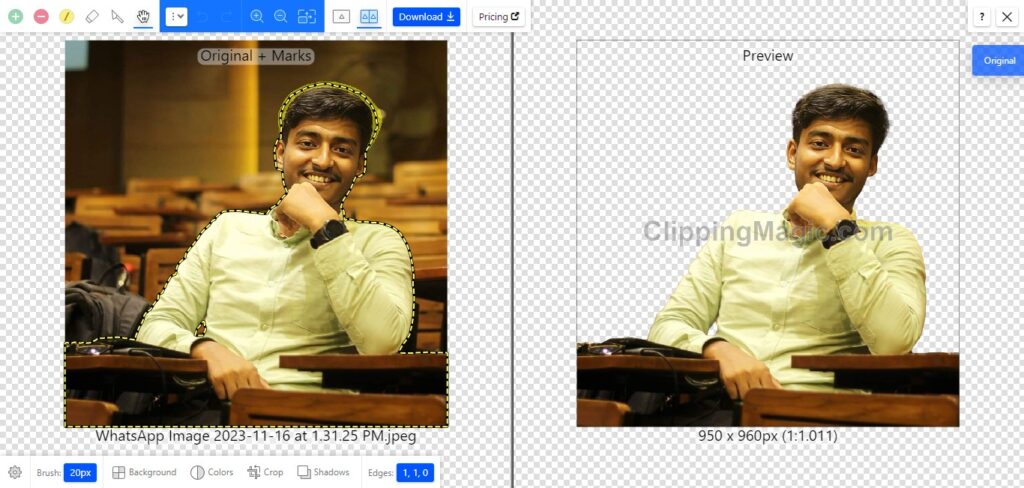
GIMP
GIMP (GNU Image Manipulation Program) is a powerful open-source raster graphics editor, offering versatility and functionality comparable to premium software.
- Multi-Platform: GIMP is available on various operating systems, including Windows, macOS, and Linux, ensuring accessibility for a diverse user base.
- Layer Support: Its robust layering system allows users to manipulate and organize complex designs, enhancing control over elements and facilitating intricate image composition.
- Extensive Editing Tools: GIMP boasts a wide array of editing tools, from advanced selection options to customizable brushes, empowering users to achieve precise and detailed image modifications.
- Plugin Support: The software supports a plethora of plugins, enabling users to extend its capabilities and integrate additional features seamlessly.
- Open Source and Free: GIMP is free to download and use, aligning with the principles of open-source software, fostering a collaborative community, and making advanced image editing accessible to all.
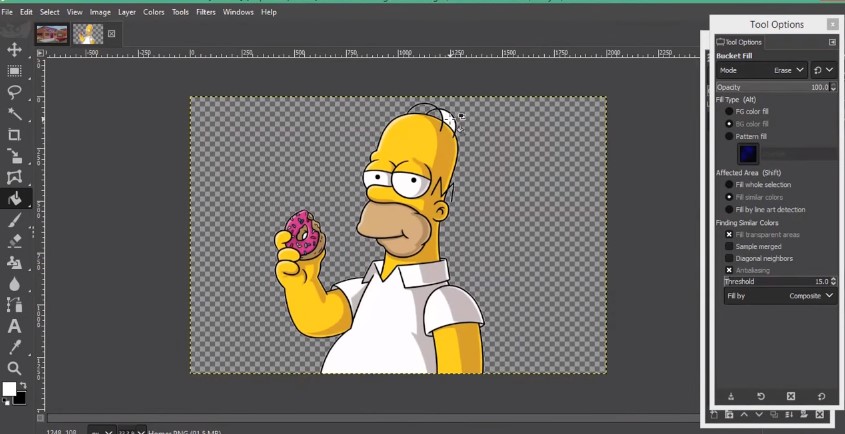
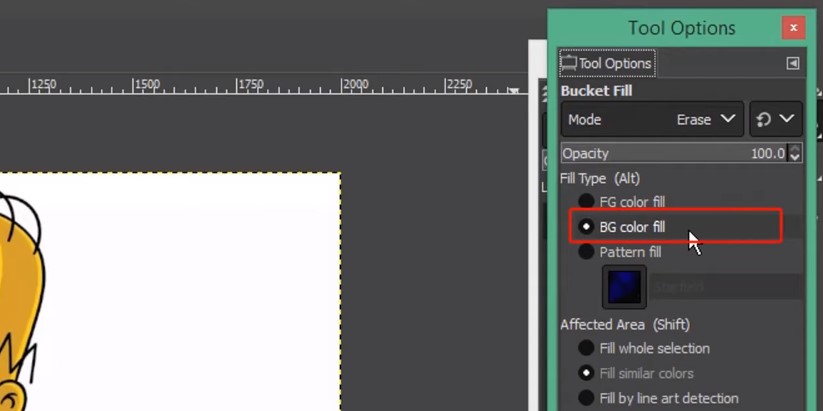
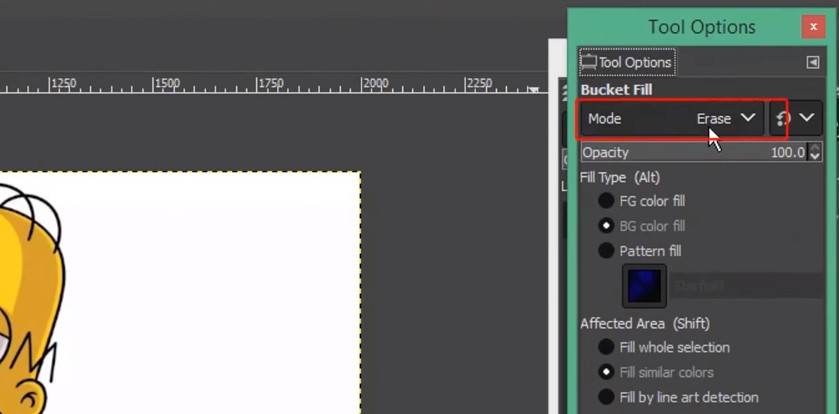
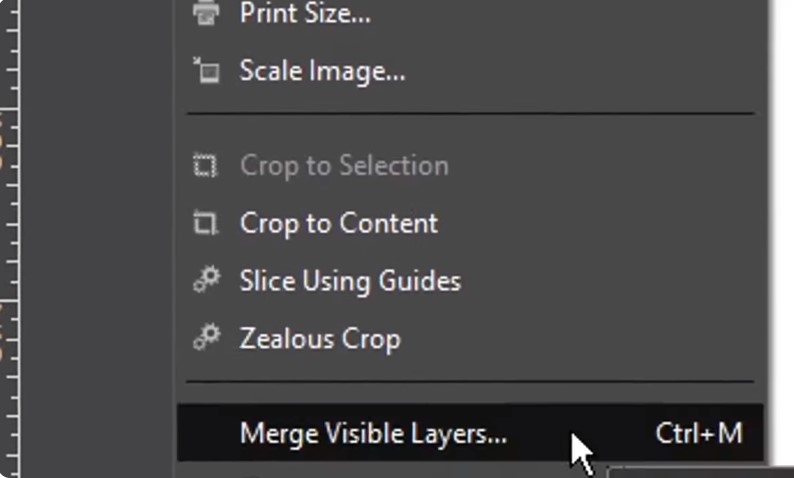
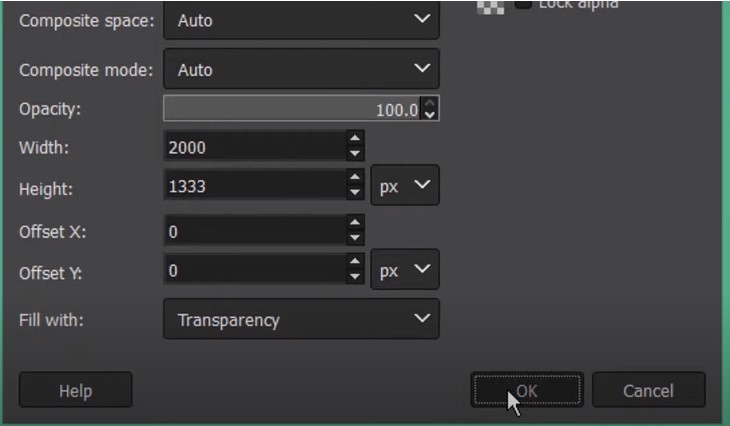
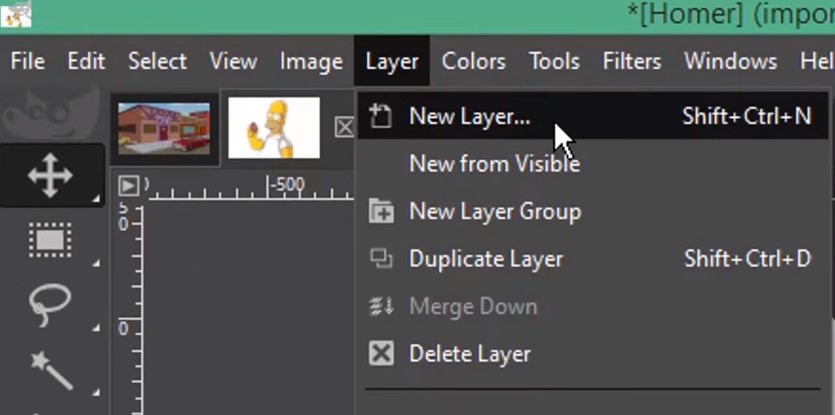
Autoclipping.com
Autoclipping.com is a cutting-edge online tool that simplifies image background removal with unparalleled precision. Its innovative features make it a go-to solution for effortless photo editing.
- AI-Powered Precision: Autoclipping.com harnesses the power of advanced artificial intelligence to accurately identify and remove backgrounds, ensuring a seamless and professional finish.
- Speed and Efficiency: With its rapid processing capabilities, Autoclipping.com swiftly transforms images, saving valuable time for users seeking quick and efficient background removal.
- User-Friendly Interface: The platform boasts an intuitive and user-friendly interface, making it accessible to both beginners and experienced designers. Users can easily navigate the tool to achieve their desired results.
- Versatile Output Options: Autoclipping.com offers various output formats, including transparent backgrounds and different file types, enhancing flexibility for diverse creative needs.
- Cost-Effective Solution: As a cost-effective alternative to traditional image editing tools, Autoclipping.com provides high-quality results without the need for extensive software or design skills, catering to a broad spectrum of users.
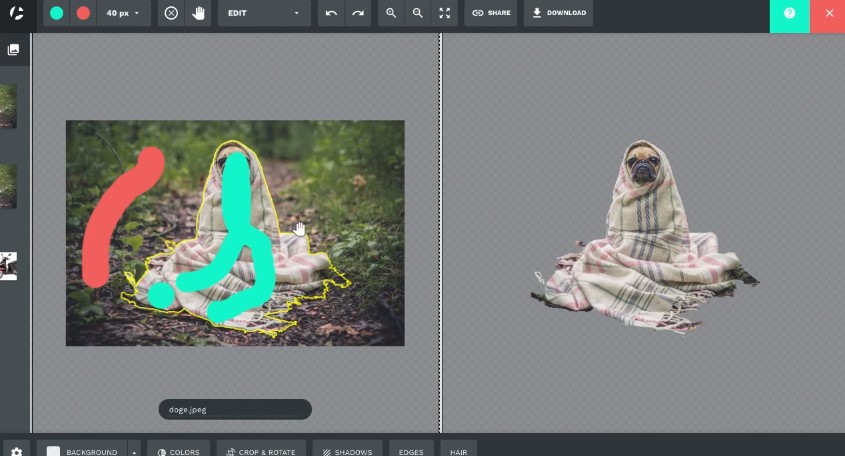
Luminar AI
Luminar AI revolutionizes photo editing with its innovative features designed for both novice and professional photographers.
- AI Sky Replacement: Luminar AI’s advanced artificial intelligence analyzes images and seamlessly replaces skies, instantly transforming the mood and atmosphere of a photograph.
- AI Portrait Enhancer: Elevating portrait editing, Luminar AI employs AI algorithms to automatically enhance facial features, retouch skin, and adjust lighting, ensuring stunning and natural-looking portraits.
- AI Augmented Sky: Unleashing creativity, this feature allows users to add dynamic elements like birds, clouds, or celestial bodies to their photos, blending seamlessly with the existing environment.
- AI Structure: Enhancing detail and depth, the AI Structure feature intelligently adjusts the clarity and sharpness of an image, bringing out hidden nuances without artifacts or loss of quality.
- Templates and Workspace: Luminar AI simplifies workflow with customizable templates and workspaces, enabling photographers to achieve consistent and professional results effortlessly. With its intuitive interface and powerful AI capabilities, Luminar AI is a game-changer in the realm of photo editing.
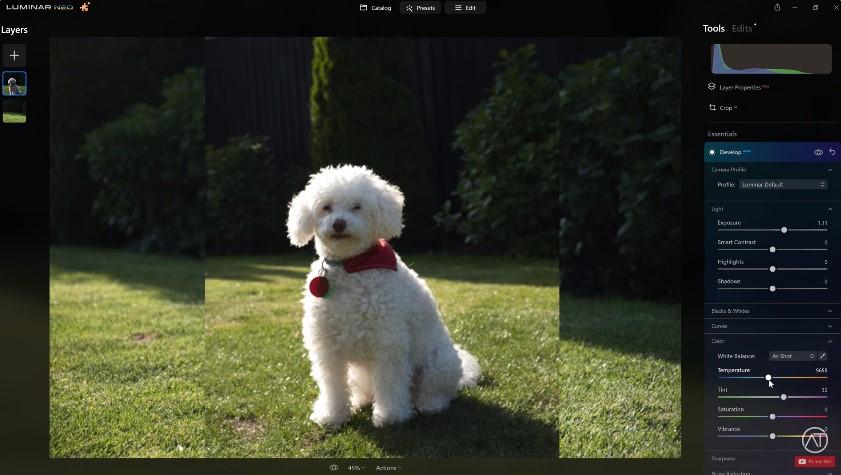
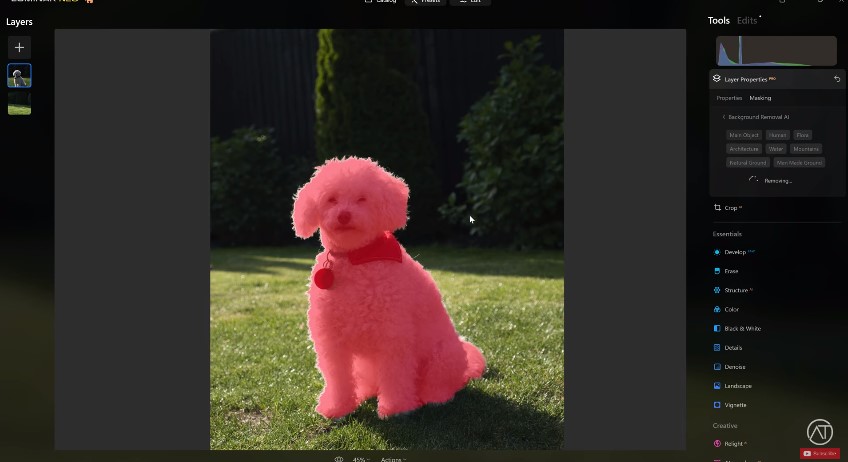
Bgeraser.com
Bgeraser.com is an innovative online tool designed to simplify and enhance image editing experiences. Its key features include:
- Effortless Background Removal: Bgeraser.com excels in seamlessly removing backgrounds from images, ensuring a clean and professional look with just a few clicks.
- User-Friendly Interface: The platform boasts an intuitive interface, making it accessible to users of all skill levels. No advanced editing knowledge is required to achieve polished results.
- High Precision Editing: Precision is paramount, and Bgeraser.com delivers with its advanced algorithms that meticulously identify and eliminate background elements, preserving intricate details in the foreground.
- Speedy Processing: Save time without compromising quality. Bgeraser.com provides swift processing, allowing users to quickly obtain images with transparent backgrounds for various applications.
- Multiple File Format Support: Whether it’s JPEG, PNG, or other popular formats, Bgeraser.com supports a range of file types, ensuring flexibility in incorporating edited images into diverse projects.
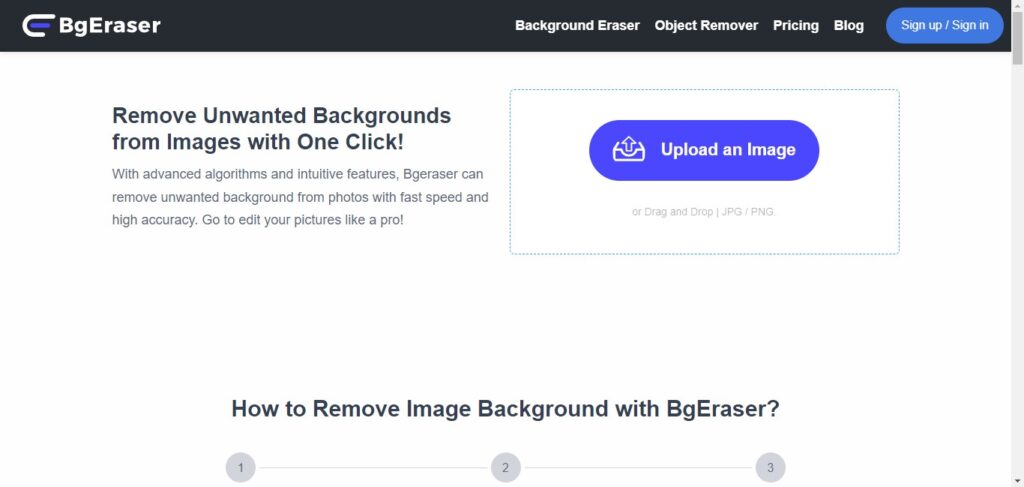
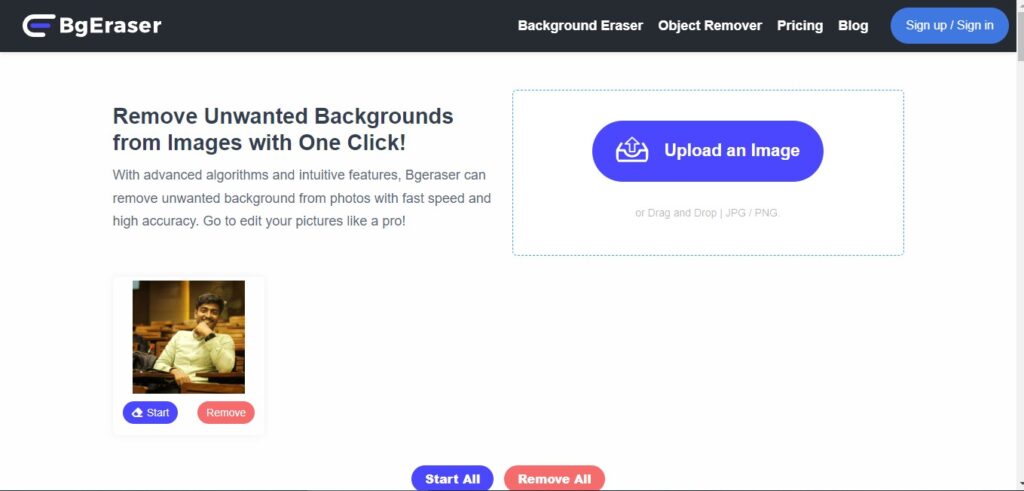
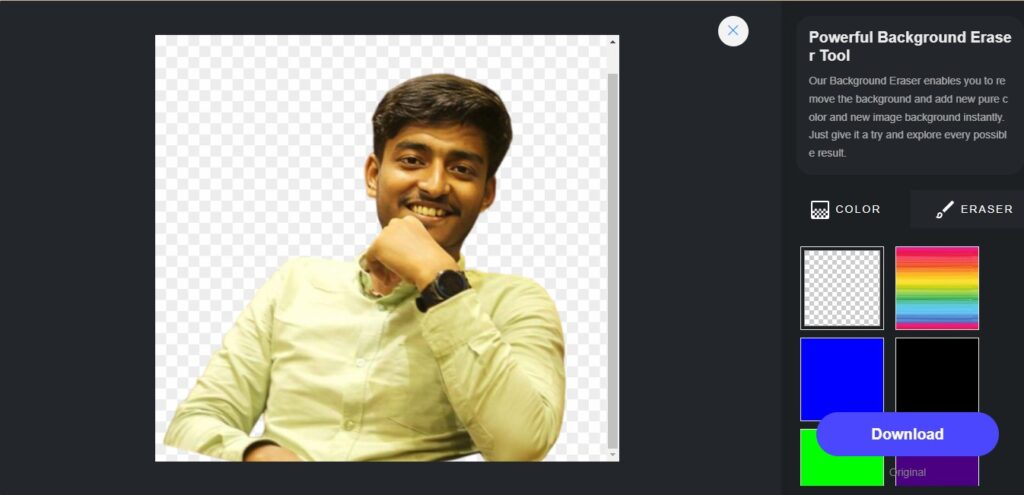
Photoscissors.com
PhotoScissors.com is a user-friendly online tool designed for effortless image background removal. Its key features include:
- Intuitive Interface: PhotoScissors.com boasts a user-friendly interface, making it accessible to both beginners and professionals. The intuitive design simplifies the background removal process.
- AI-Powered Technology: Leveraging advanced artificial intelligence, the platform automatically detects and removes backgrounds from images, saving users valuable time and effort.
- Precision Editing: With precise cutout capabilities, PhotoScissors.com allows users to fine-tune selections, ensuring accurate and clean results. This feature is particularly useful for detailed or intricate images.
- Instant Download: The platform provides instant download options for edited images, enabling users to swiftly access their modified pictures without delays.
- No Software Installation: As a web-based solution, PhotoScissors.com eliminates the need for software installations. Users can edit and download their images directly from the browser, enhancing convenience and accessibility.
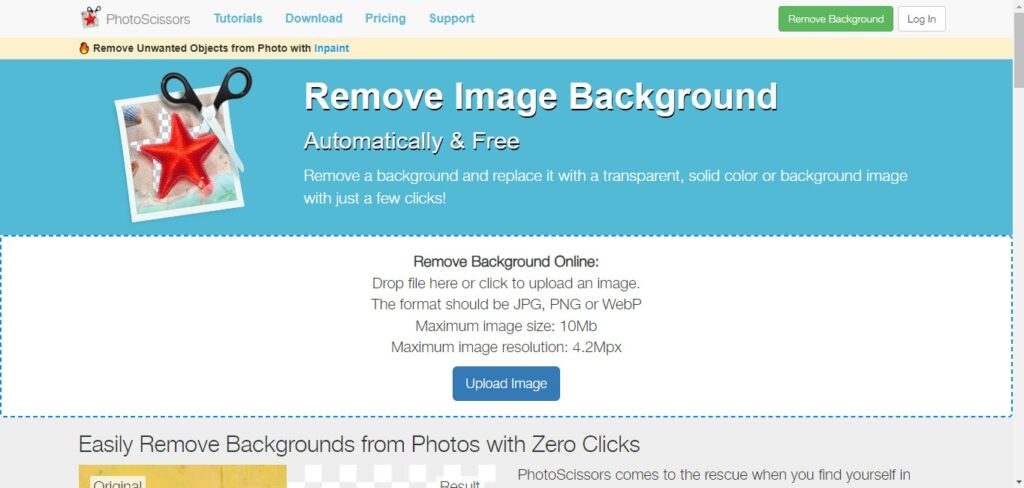
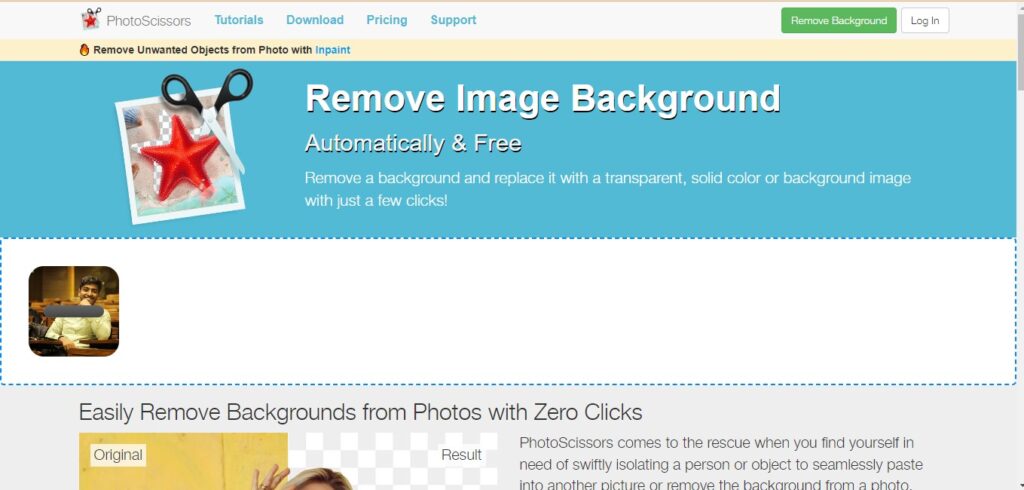
Fotor.com
Fotor.com is a flexible online photo editing and design platform that enables clients to upgrade and make dazzling visual substance easily. Its easy-to-understand interface and hearty elements make it a go-to decision for people and organizations the same. Key features include:
- Powerful Editing Tools: Fotor provides a comprehensive suite of editing tools, including filters, effects, and retouching options, ensuring users can perfect their photos with ease.
- Collage Maker: The platform offers a dynamic collage maker, allowing users to combine multiple images into visually appealing collages, enhancing storytelling through imagery.
- Design Templates: Fotor simplifies graphic design with a wide array of customizable templates for social media posts, presentations, and more, catering to both beginners and design enthusiasts.
- HDR Technology: Leveraging advanced High Dynamic Range (HDR) technology, Fotor ensures vibrant and detailed images, bringing out the best in every photo.
- Cloud Storage: Fotor provides convenient cloud storage, enabling users to access their edited images from anywhere, fostering seamless workflow and collaboration.
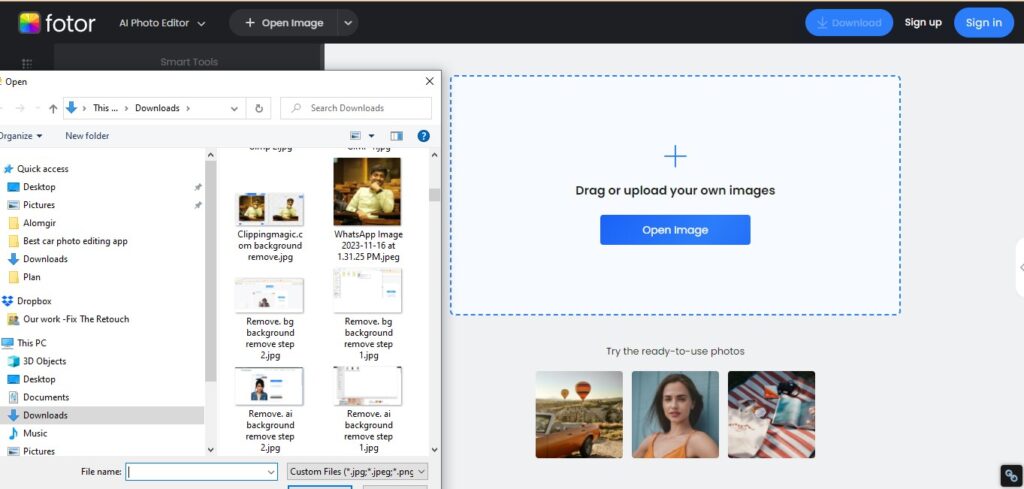
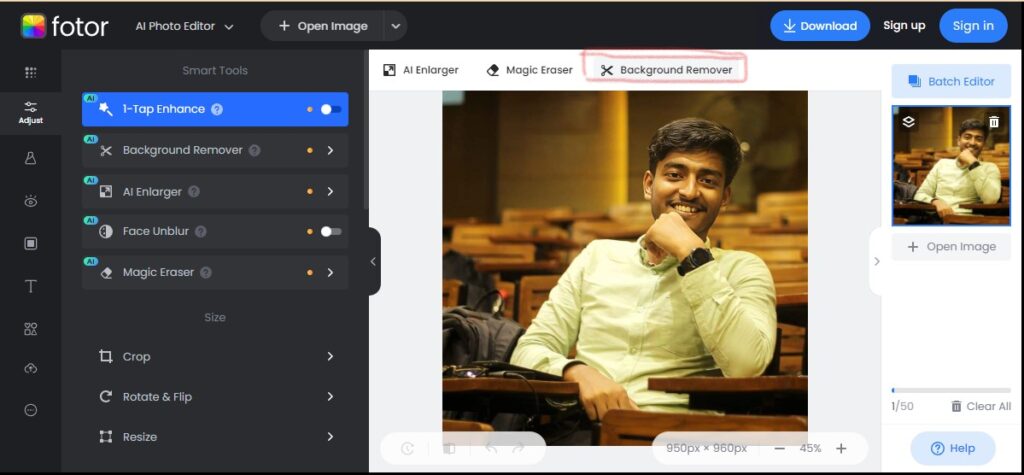
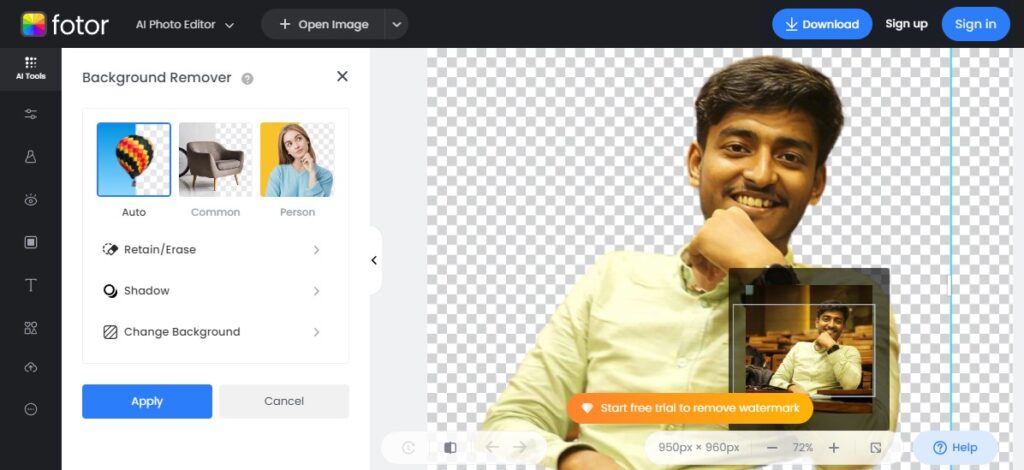
FAQs
1. What is the purpose of background removal tools?
– Background removal tools are designed to remove the background from an image, and highlight only the main subject. This is commonly used in graphic design, photography, and e-commerce to create visually appealing and professional-looking images.
2. Which is the best background removal tool for beginners?
– For beginners, tools with user-friendly interfaces like Canva and Remove.bg are recommended. These tools often have simple drag-and-drop features, making it easy for users with little or no design experience.
3. Are there background removal tools suitable for bulk processing?
– Yes, several tools, such as Bulk Clipping Path and Clipping Magic, are designed for bulk processing. They allow users to upload multiple images simultaneously, saving time and effort when removing backgrounds in large batches.
4. Which background removal tool is recommended for e-commerce product photos?
– Tools like Clipping Magic, Remove.bg, and Pixlr are popular choices for e-commerce product photos. They offer a good balance between ease of use and professional results, making product images stand out on online platforms.
5. Can background removal tools preserve image quality during the removal process?
– High-quality tools like Photoshop and Luminar AI are designed to preserve image quality during the background removal process. They often provide options for adjusting settings to ensure the best possible outcome without compromising image resolution.
6. How do online background removal tools protect user privacy and data?
– Reputable online tools prioritize user privacy and data security. Look for tools with clear privacy policies and encryption measures. Some tools, like remove.bg, allow users to use their services without creating accounts to minimize the collection of personal information. Always review the terms of service and privacy policies before using any tool.
Conclusion
In conclusion, these top 10 background removal tools offer diverse solutions for effortless and precise image editing. From advanced AI algorithms to user-friendly interfaces, these tools empower users to seamlessly remove backgrounds, enhancing creativity and productivity. Choose the one that aligns with your needs and elevate your visual content with ease.




























