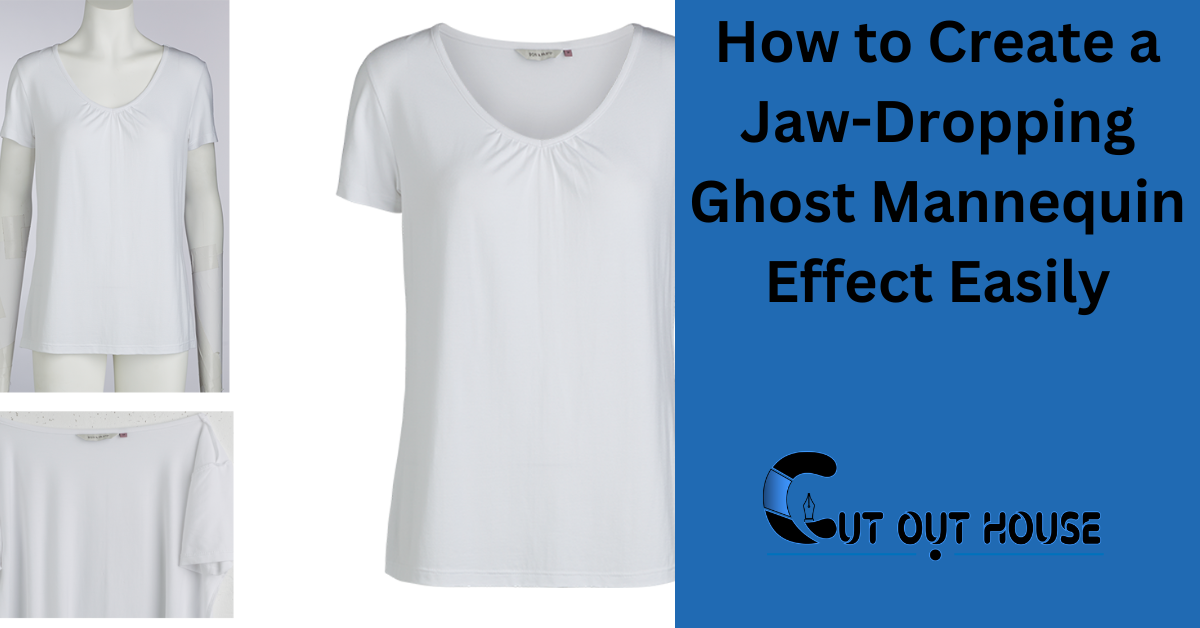To create a jaw-dropping ghost mannequin effect, start by taking high-quality photographs in a studio setting. Then, use photo editing software to remove the mannequin, creating a “hollow” appearance that showcases the clothing’s fit and shape.
Ghost mannequin photography is a popular technique used to produce lifelike clothing images. This method involves putting garments on a mannequin and then editing out the mannequin in post-production. The resulting effect is a captivating and professional look that highlights the clothing’s details without any distractions.
By following specific steps using photo editing software like Photoshop, you can achieve stunning ghost mannequin effects that will elevate your product photography to the next level.
Introduction To Ghost Mannequin Photography
The concept of ghost mannequin effect is to make a garment appear as if it is being worn by an invisible mannequin, creating a 3D effect for e-commerce and fashion websites. This technique involves photographing the clothing on a mannequin and then editing out the mannequin in post-production. The advantages of using ghost mannequin photography are that it showcases the shape and fit of the clothing without any distractions, which can increase the appeal of the product and help to boost sales. This technique requires high-quality photographs in a studio setting to achieve the best results. Overall, ghost mannequin photography is a powerful tool for e-commerce and fashion businesses to showcase their products in a unique and engaging way.
Essential Equipment For The Shoot
When it comes to creating a jaw-dropping ghost mannequin effect, having the right equipment is essential. One of the first things you’ll need to consider is choosing the right mannequin for your shoot. The mannequin should have a detachable neck and arms to achieve the desired effect. Additionally, having a good camera and lens is crucial for capturing high-quality photographs. A DSLR camera with a wide-angle lens is recommended to capture the full shape and details of the clothing. It’s also important to use proper lighting techniques to enhance the effect. By using a combination of natural and artificial light, you can create shadows and highlights that will bring the clothing to life. In conclusion, having the right equipment is key to creating a stunning ghost mannequin effect.
Setting Up The Studio
To create a jaw-dropping ghost mannequin effect, it’s essential to set up the studio properly. Start by preparing the garments for the shoot to ensure they look their best. Lighting setup is crucial for achieving optimal results. Ensure the studio has sufficient lighting to highlight the details of the garments. Experiment with different lighting angles to minimize shadows and create a seamless effect. Pay attention to the positioning of the mannequin to capture the desired angles and perspectives.
Capturing The Perfect Shot
To create a jaw-dropping ghost mannequin effect, it’s crucial to position the mannequin correctly and use appropriate camera settings and angles. Ensuring the mannequin is positioned accurately will help achieve a seamless and realistic ghost mannequin effect. Experimenting with different camera settings and angles can also greatly impact the final result. It’s important to pay attention to details and capture high-quality photographs in a studio setting. These photographs will serve as the foundation for creating the ghost mannequin effect during the post-production process.
Post-production Magic
When it comes to creating a jaw-dropping ghost mannequin effect, post-production editing is key. There are various software choices available for editing, such as Adobe Photoshop, Lightroom, and Capture One. One of the main techniques for achieving the ghost mannequin effect is by removing the mannequin digitally from the photograph. This is typically done by photographing the clothing on a mannequin and then editing out the mannequin in post-production. The result is a hollow or “ghostly” appearance that showcases the shape and fit of the clothing without any distractions. To execute this technique successfully, high-quality photographs are necessary, as lower quality images may not fully capture the appeal of the ghost mannequin effect.
Fine-tuning The Details
In order to achieve a realistic ghost mannequin effect, it’s important to pay attention to the details during the retouching process. Fine-tuning techniques such as adjusting colors and shadows can make a significant difference in the final result. When adjusting colors, it’s important to ensure that the garment looks true to life and doesn’t appear overly saturated or washed out. Shadows should be adjusted to create a sense of depth and dimensionality, without appearing too harsh or artificial. By carefully retouching these details, you can create a jaw-dropping ghost mannequin effect that will enhance the appeal of your product images.
Advanced Tips And Tricks
Creating a consistent look across images is crucial for establishing a professional brand image. When dealing with complex clothing items, it’s important to maintain uniformity in the ghost mannequin effect. This can be achieved by paying attention to details such as lighting, positioning, and editing techniques. Additionally, using a standardized process for each garment can help in achieving a cohesive look. Remember to focus on highlighting the unique features of each piece while ensuring that the overall style remains consistent throughout the images. By following these advanced tips and tricks, you can elevate the quality of your ghost mannequin photography and create a visually appealing catalog of clothing items.
Showcasing The Final Product
Creating a jaw-dropping ghost mannequin effect requires high-quality photographs in a studio setting. The technique involves putting a garment on a mannequin for a lifelike effect on the resulting image. This is achieved by photographing the clothing on a mannequin and then editing out the mannequin in post-production to showcase the shape and fit of the clothing without any distractions. To create this effect, open the mannequin image and the foam board image in Photoshop, select the mannequin image, and create a new background layer. Fill that layer with white and use the pen tool to create a path around the clothing, and then delete the mannequin to achieve the ghost mannequin effect. When using ghost images in marketing campaigns, it’s important to ensure that the final product showcases the clothing in a way that highlights its features and fit, providing a compelling visual for online display.
Frequently Asked Questions
How Do You Get The Ghost Mannequin Effect?
To achieve the ghost mannequin effect, you need to take high-quality photographs of the clothing on a mannequin. Then, in post-production, edit out the mannequin to create a hollow or “ghostly” appearance that highlights the shape and fit of the clothing.
The better the quality of the photographs, the more appealing the ghost mannequin effect will be.
What Is An Invisible Mannequin?
An invisible mannequin is a commercial photography technique used to showcase clothing by putting a garment on a mannequin for a lifelike effect on the resulting image. The mannequin is then edited out in post-production, creating a hollow or “ghostly” appearance that highlights the shape and fit of the clothing without any distractions.
What Is Hollow Man Mannequin Effect?
The hollow man mannequin effect is a photography technique used to showcase clothing on a mannequin without actually showing the mannequin in the final image. It involves photographing the clothing on a mannequin and then editing out the mannequin in post-production.
This creates a “hollow” or “ghostly” appearance that highlights the shape and fit of the clothing.
How To Make A Mannequin Photo?
To create a mannequin photo, follow these steps:
1. Place the clothing on a mannequin in a studio setting.
2. Take high-quality photographs of the clothing from different angles.
3. In post-production, edit out the mannequin to create a hollow or “ghostly” appearance.
4. Showcase the shape and fit of the clothing without any distractions.
5. Use photo editing software like Photoshop to achieve the desired effect.
Remember to take clear and well-lit photos for the best results.
Conclusion
Mastering the art of creating a jaw-dropping ghost mannequin effect requires attention to detail and high-quality photography. By photographing the clothing on a mannequin and then editing out the mannequin in post-production, you can achieve a hollow or “ghostly” appearance that highlights the shape and fit of the clothing.
Remember to use Photoshop or other editing software to create a seamless and realistic effect. With practice and creativity, you can elevate your product photography and attract more attention to your clothing line.