Photoshop AI stands as a beacon of innovation, transforming the realm of graphic design and photo editing. In this article we will talk about Photoshop Ai: Effortless Image Editing. Exploring its evolution, key features, applications, user-friendly interface, and its role in shaping the future of creative endeavors.
Evolution of Photoshop Ai
Photoshop Ai’s journey is a fascinating narrative of technological progress. From its inception to the present day, the software has undergone significant transformations, with each version pushing the boundaries of what is possible in digital design. Milestones such as the introduction of neural networks and deep learning have cemented Photoshop AI as a frontrunner in the field.
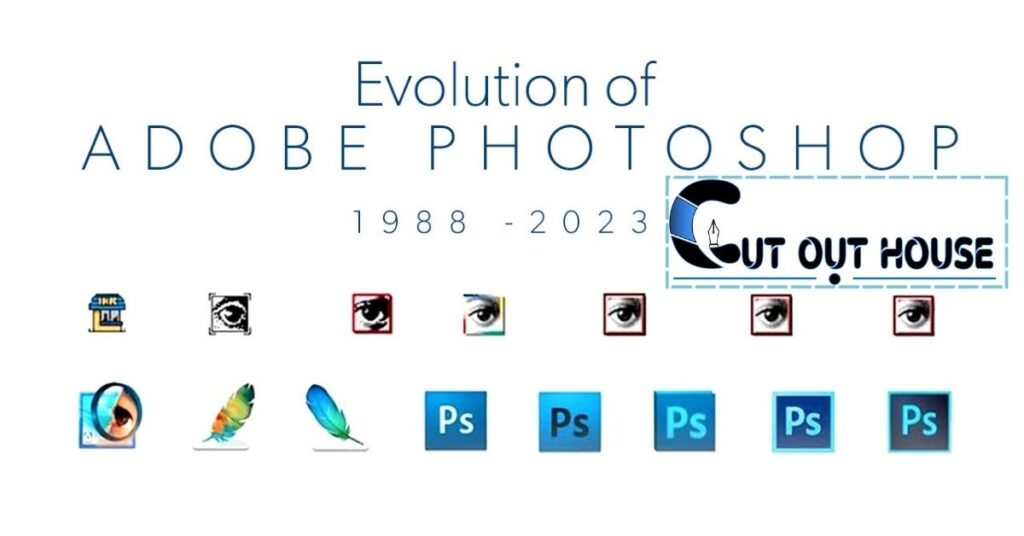
Key Features of Photoshop Ai
- Smart Selections and Masking: One of the standout features of Photoshop AI is its ability to make intelligent selections and create precise masks. This not only streamlines the editing process but also empowers users to achieve intricate details in their designs.
- Content-Aware Fill and Scaling: The magic of Content-Aware Fill and Scaling cannot be overstated. Photoshop AI’s algorithms analyze the surrounding pixels to seamlessly fill gaps or scale images without distortion, saving designers valuable time and effort.
- Neural Filters for Creative Enhancements: Enter the realm of artistic possibilities with Neural Filters. From transforming images into breathtaking paintings to adding surreal effects, these filters open up a world of creative exploration.
Applications in Graphic Design
- Streamlining Design Processes: Photoshop Artificial Intelligence has revolutionized graphic design by introducing tools that simplify complex tasks. Designers can now focus more on creativity and less on technicalities, leading to a surge in innovative design solutions.
- Enhancing Creativity with AI Tools: The integration of AI tools sparks new ideas and pushes the boundaries of conventional design. Photoshop AI empowers designers to experiment with styles, colors, and compositions, fostering a culture of creative expression.
Photography and Photoshop Ai
- Automatic Image Enhancement: Photographers, amateur and professional alike, benefit from Photoshop AI’s automatic image enhancement capabilities. The software intelligently adjusts colors, tones, and sharpness, ensuring that every photo reaches its full potential.
- Intelligent Retouching and Restoration: Say goodbye to imperfections with intelligent retouching. Photoshop AI identifies and corrects flaws, restoring old or damaged photographs to their former glory.
Role in Digital Marketing
- Creating Eye-Catching Visuals for Campaigns: In the competitive arena of digital marketing, visuals play a pivotal role. Photoshop Artificial Intelligence equips marketers with the tools to create compelling visuals that capture audience attention and drive engagement.
- Optimizing Images for SEO: Beyond aesthetics, Photoshop’s AI contributes to SEO efforts by allowing users to optimize images for search engines. From image compression to adding alt text, every aspect can be fine-tuned for better online visibility.
User-Friendly Interface
- Accessibility for Beginners: Photoshop AI’s interface strikes a balance between power and simplicity. Beginners can quickly grasp basic functionalities, while the software’s depth ensures that professionals can delve into advanced techniques.
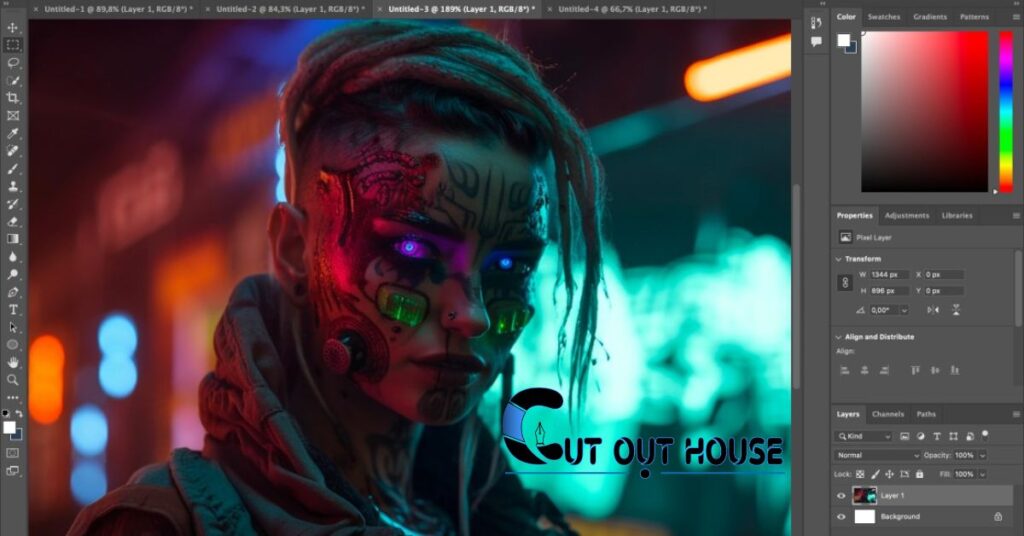
- Advanced Tools for Professionals: For seasoned designers, Photoshop Ai offers a treasure trove of advanced tools. From intricate layer management to advanced masking options, the software caters to the diverse needs of professionals.
Integration with Other Adobe Products
- Seamless Workflow with Creative Cloud: The synergy between Photoshop AI and other Adobe products is a game-changer. The seamless integration with Creative Cloud facilitates a collaborative and efficient workflow, allowing users to transition between applications effortlessly.
- Collaborative Possibilities: Teams can collaborate in real-time, sharing assets and feedback seamlessly. Photoshop AI’s collaborative features enhance productivity, making it an indispensable tool for creative projects.
- Challenges and Limitations: No innovation is without its challenges. Ethical concerns, potential biases in AI algorithms, and the need for continuous improvement are areas that demand attention. Addressing these issues ensures that Photoshop AI evolves responsibly.
Future Trends in Photoshop Ai
- Predictive Editing and AI-Assisted Design: The future promises even more intelligent editing with predictive features. Photoshop Artificial Intelligence is expected to anticipate user preferences, making the editing process more intuitive and efficient.
- Integration of Emerging Technologies: As technology advances, Photoshop Ai is poised to integrate emerging technologies like augmented reality and virtual reality, further expanding its capabilities and applications.
User Testimonials
In the words of users, the impact of AI is profound. Real-world experiences highlight the software’s role in turning creative visions into reality. Designers and photographers share success stories that underscore the transformative power of Photoshop AI.
Tutorials and Learning Resources
- Online Tutorials and Courses: Unlock the full potential of Photoshop AI with a plethora of online tutorials and courses. From beginner basics to advanced techniques, these resources cater to users of all skill levels.

- Community Support for Users: Join a vibrant community of AI enthusiasts. Exchange tips, seek advice, and be part of a network that fosters learning and collaboration.
Comparisons with Other Editing Tools
- Strengths and Weaknesses in Comparison: A comparative analysis reveals the strengths and weaknesses of its AI in relation to other editing tools. Understanding these nuances helps users make informed decisions based on their specific needs.
- Unique Features Setting Photoshop AI Apart: From its advanced tool capabilities to its user-friendly interface, the AI boasts unique features that set it apart. Discover what makes this software a preferred choice for creatives worldwide.
Tips and Tricks for Effective Use
- Maximizing Productivity: Efficiency is key, and Photoshop AI offers numerous shortcuts and features to maximize productivity. Learn how to work smarter, not harder, and make the most of your creative endeavors.
- Lesser-Known Features for Advanced Users: Seasoned users may uncover hidden gems within Photoshop’s new tool: AI. Explore lesser-known features that can elevate your designs and streamline your workflow, showcasing the depth of the software.
FAQs
1. Is Photoshop AI suitable for beginners?
- Yes, It offers a user-friendly interface that is accessible to beginners while providing advanced features for professionals.
2. How does Photoshop AI contribute to SEO efforts?
- Photoshop’s new Artificial Intelligence allows users to optimize images for search engines by offering tools for image compression, alt text, and other SEO-friendly features.
3. What are Neural Filters, and how do they enhance creativity?
- Neural Filters are advanced features in Photoshop AI that apply artificial intelligence to transform images creatively, offering a wide range of artistic possibilities.
4. Can Photoshop AI be used for collaborative projects?
- Yes, It seamlessly integrates with Creative Cloud, enabling real-time collaboration on projects and easy sharing of assets and feedback.
5. Are there any ethical concerns associated with Photoshop AI?
- While it has transformative capabilities, there are ethical concerns related to potential biases in AI algorithms, emphasizing the need for responsible development and use.
Conclusion
Photoshop AI has become an indispensable tool for anyone involved in digital design and photography. Its evolution, powerful features, and seamless integration with other Adobe products make it a go-to choice for creatives worldwide. As we look to the future, the potential for predictive editing and integration with emerging technologies further solidifies Photoshop AI’s role in shaping the creative landscape.


























