In photo editing, brilliance is the result of making small, subtle changes that have a big impact. It is about knowing which details to change and which to leave alone. It is also about having a keen eye for color, light, and composition. Brilliance in photo editing can transform an ordinary photo into a work of art. It can make a photo look more realistic or more surreal. It can add drama, mystery, or even humor. With photo editing, the possibilities are endless.
What does brilliance mean in photo editing?
There is no definitive answer to this question as it is subjective. Brilliance in photo editing creates images that are aesthetically pleasing, and visually striking, and that convey a strong message or emotion. To gain this you should use creative composition, effective use of light and shadow, and/or expert manipulation of color and contrast.
Another way to think of brilliance in photo editing is the ability to take a mundane or ordinary image and turn it into something extraordinary. To use creative filters, clever cropping, or even simply by adding an interesting border or frame. Whatever the case may be, brilliance in photo editing is about taking an average image and making it something special.
Is brilliance the same as brightness?
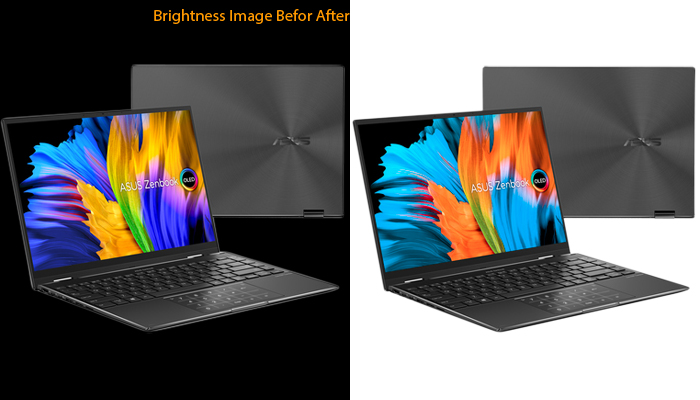
No, brilliance is not the same as brightness. Brightness is a measure of the amount of light. Brilliance in photo editing is emitted from a source and it is a measure of the intensity of light.
A surface can be very bright but not very brilliant if it is not a very good reflector of light. A surface can also be very brilliant but not very bright if it is a very good reflector of light but does not emit a lot of light.
What does brilliance do in Photoshop?
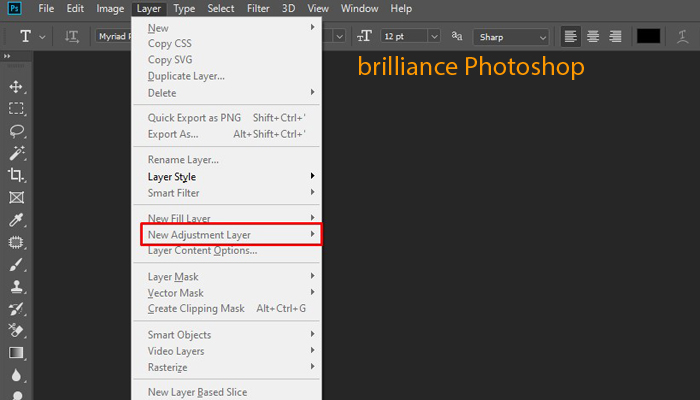
Brilliance adjusts the mid-tone contrast in an image. It increases the contrast between the shadows and highlights, while simultaneously increasing the overall contrast of the image. Expert photo editors use brilliance for wedding photo editing services. This can help to make an image appear more dynamic and vibrant.
When used judiciously, brilliance can help to make an image more impactful and visually appealing. However, it can also be overdone, resulting in an image that appears garish or artificial. As with all Photoshop adjustments, it is important to use brilliance sparingly and only when it will enhance the overall look of the image.
What is brilliance in Lightroom?
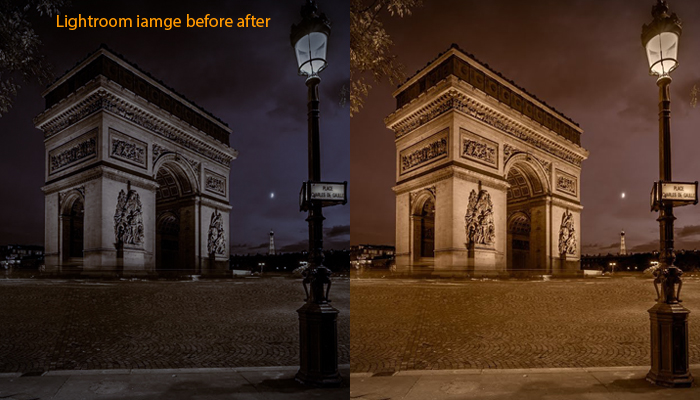
There is no specific answer to this question, as the level of brilliance that looks good in a given photo will vary depending on the specific subject matter and the overall tone of the image. However, in general, brilliance in Lightroom refers to the level of clarity and brightness in the photo. Increasing the brilliance will make the colors more vibrant and the details sharper, while decreasing the brilliance will give the photo a softer, more muted look.
Ultimately, it is up to the individual photographer to experiment with different settings to see what looks best for each individual photo. However, Lightroom does offer a few preset options for brilliance, which can be a helpful starting point. These presets can be found under the “Basic” tab in the Develop module, and they include “Auto”, “Low”, “Medium”, and “High” options.
As with all things related to photo editing, it is important to remember that it is possible to overdo it with brilliance. If the photo starts to look too artificial or fake, it is probably time to back off on the setting. A little bit of brilliance can go a long way in making a photo look its best.
What does brilliance on an iPhone mean?

The word “brilliance” is defined as “the quality of being very good or excellent.” In other words, when we say that something is brilliant, we mean that it is of a very high quality. So, when we say that the iPhone is brilliant, we are saying that it is an extremely high-quality phone.
There are a lot of things that contribute to the iPhone’s brilliance. For starters, it has an incredibly powerful processor that can handle just about anything you throw at it. It also has a beautiful, high-resolution display that is perfect for watching movies, playing games, and browsing the web. And, of course, let’s not forget about the camera. The iPhone’s camera is one of the best on the market, and it takes stunning photos and videos.
In short, the iPhone is brilliant because it is an extremely high-quality phone that can do just about anything you need it to do. It’s the perfect device for just about anyone.
What is brilliance called in Android?
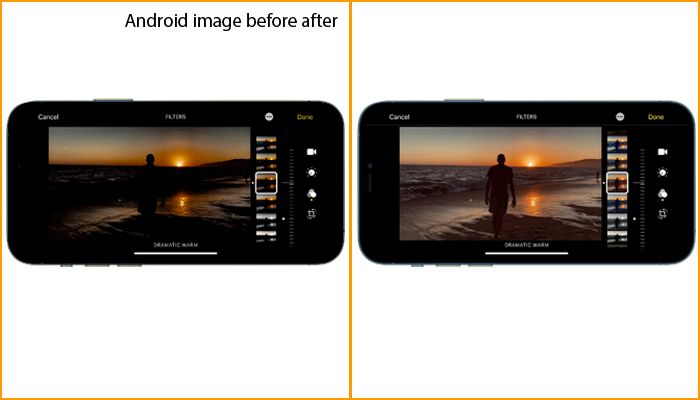
Brilliance is called “Google Now” in Android. It is a voice-controlled assistant that can perform tasks, answer questions, and provide information on a variety of topics.
To access Google Now, simply say “OK Google” or long-press the home button on your Android device. Once you’ve activated Google Now, you can ask it to do things like set alarms, send texts, perform web searches, and much more.
Brilliance vs brightness
In photography, exposure is the amount of light that reaches the sensor or film. The brightness of an image is determined by the exposure, and the brightness of the scene is determined by the subject matter and lighting conditions. The brightness of an image can be increased by increasing the exposure, but this will also increase the amount of noise in the image. Conversely, decreasing the exposure will decrease the brightness of the image, but this will also decrease the amount of noise.
Brilliance is a measure of the intensity of light. It is usually measured in terms of the luminance of a light source, but can also be affected by the reflectance of the surfaces in the scene. The brightness of an image is determined by the brilliance of the scene.
Conclusion
The brightness of an image can be increased by increasing the exposure, but this will also increase the amount of noise in the image. Conversely, decreasing the exposure will decrease the brightness of the image, but this will also decrease the amount of noise. So, in short, exposure determines the brightness of an image, while brilliance determines the brightness of a scene. Increasing the exposure will increase the brightness of an image, but also the amount of noise. Conversely, decreasing the exposure will decrease the brightness of the image, but also the amount of noise.

























